In Autodesk inventor replace face command use to replace one or more part faces with a different face. A new face completely intersects the part. It necessary, replace face trims the new face to match the existing part face.
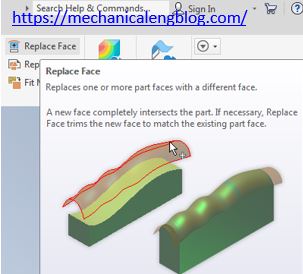
Where do I find it?
3D model -> surface -> replace face.
How to use replace face command?
1. Click 3D model tab -> surface -> replace face icon.

2. In the replace face dialog, select existing faces is active. In the graphics window, select the faces which you want to change.
3. Click new faces and then select a solid face, surface, quilt, or one or more work planes.
4. Click OK to finish this command.
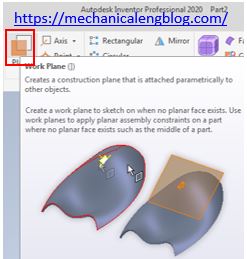

Leave a Reply