In Autodesk inventor ruled surface command use to create a surface that extends a specified distance and direction from the selected edge. Direction is set automatically by a normal or tangent to face selection. Use vector to set the direction by face, work plane, edge, or axis.
Where do I find it?
3D model -> surface -> ruled surface.
![]()
How to use Autodesk inventor ruled surface command?
1. Click ruled surface command.
2. In the ruled surface dialog, there are there main option you can select
+ Normal to create a surface normal to the selected edge.

+ Tangent to create a surface tangent to the selected edge.

+ Vector to create a surface that follows a selected face, work plane, edge, or axis.
For this tutorial, I will select normal option.
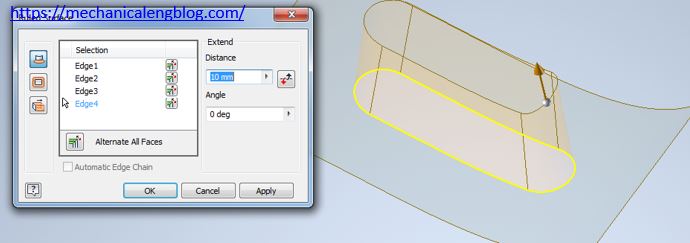
3. In the graphics window, select the edge for create new ruled surface. If you want to remove se selection, hold shift button and felt click the edge. Or select the edge number in the selection box and press delete button.
4. Clear the check box to disable Automatic Edge Chain
5. Set the distance and angle of ruled surface.
6. Click Flip to change direction of surface
7. Click OK to create new ruled surface.
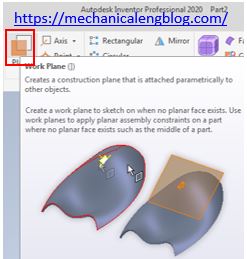


Leave a Reply