In inventor shell command use to remove material from a part interior, creating a hollow cavity with walls of a specified thickness. You can select the faces to remove to create openings. Clear the face chain option to allow individual tangent face selection.
Where do I find it?
3D model -> modify -> shell.
![]()
How to use inventor shell command?
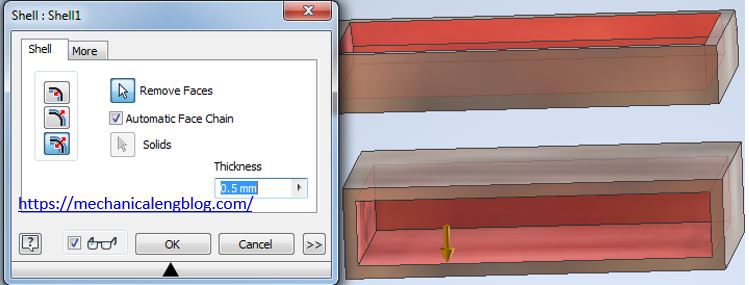
1. Click shell icon.
2. In the shell dialog, type the thickness value in the thickness box.
3. In the shell dialog, click remove faces and click the faces in the graphics window that you want to remove.
4. Select the shell option. There are three option you can select.
+ Inside: Offsets the shell wall to the part interior.
+ Outside: Offsets the shell wall to the exterior of the part.
+ Both Sides: Offsets the shell wall equal distances to the inside and outside the part.
5. Click OK to finish this command.
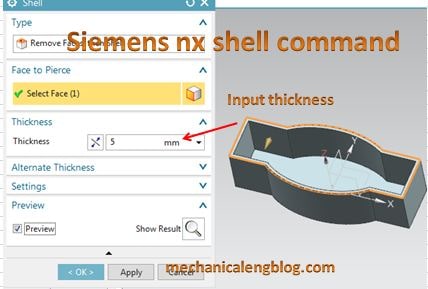
Leave a Reply