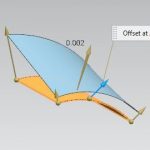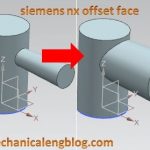In Siemens nx modeling, thicken command use to create a solid body by adding thickness to a set of faces. Thickening occurs by offsetting the selected faces along face normal and then creating side walls.
siemens nx offset scale
Siemens nx how to use variable offset command
In Siemens nx surface, variable offset command use to offset a face with a distance that may vary over four points. You can select a different offset value for each point.
Siemens nx how to use offset surface command
In siemens nx modeling, offset surface command use to create a body by offsetting a set of faces. The result is a new body with an offset to the selected face.
Siemens nx how to use scale body command
In siemens nx modeling, scale body command use to scale solid or sheet bodies. There are three scaling methods: uniform, axisymmetric, general.
Siemens nx how to use offset face command
In siemens nx, offset face command use to offset a set of faces from their current location. You can add a single offset face feature to multiple bodies.
Siemens nx how to use shell command
In Siemens nx, shell command use to modify a solid body by applying wall thickness and opening selected faces. You can also assign individual thickness to face or remove individual faces.