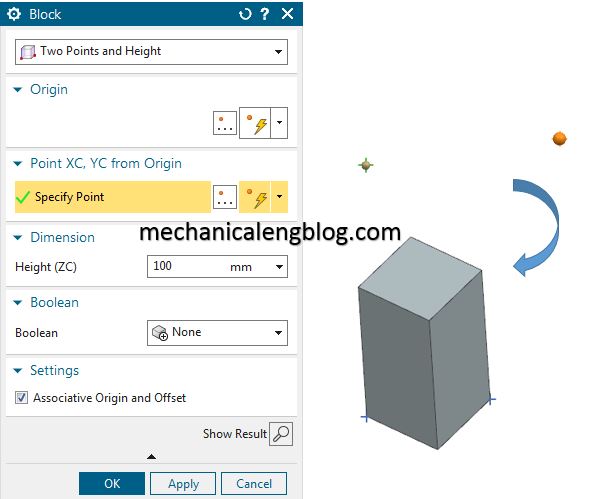In the Siemens nx, sphere command use to create a sphere solid body by defining center locations and dimension. There are two methods to create a sphere. Where do I find it? From the menu (top border bar): insert -> Design feature -> sphere. From the toolbar: Feature -> Design Feature Drop-down ->sphere. You are […]
design feature
How to create a cone in nx
In the Siemens nx, cone command use to create a cone by defining axis location and dimension. There are three methods to create a cone. Where do I find it? From the menu (top border bar): insert -> Design feature -> cone. From the toolbar: Feature -> Design Feature Drop-down ->cone. You are reading a […]
How to create a cylinder in nx
In the Siemens nx, cylinder command use to create a cylinder by defining axis location and dimensions. There are two methods to create a cylinder by cylinder command. Where do I find it? From the menu (top border bar): insert -> Design feature -> cylinder. From the toolbar: Feature -> Design Feature Drop-down ->cylinder. You […]
3 ways to create a block in NX
In the Siemens nx, block command use to create a block solid body by defining corner locations and dimensions. There are three methods to create a block. Where do I find it? From the menu (top border bar): insert -> Design feature -> Block. From the toolbar: Feature -> Design Feature Drop-down ->Block. You are […]
siemens nx revolve command
In Siemens nx modeling, revolve command use to create a feature by revolving a section about an axis. With revolve command, you can create a solid body or sheet body. + You can create a solid body when you use a close section with the body type set to solid. Offset of any value with […]
Siemens nx modeling create an embossing
In the siemens nx modeling, emboss command use to create an embossing by modify a body with faces made by projecting a section along a vector, with options for end cap location and shape. Where do you find it? From the menu (Top border bar): insert -> design feature -> emboss. From the home tab: feature […]