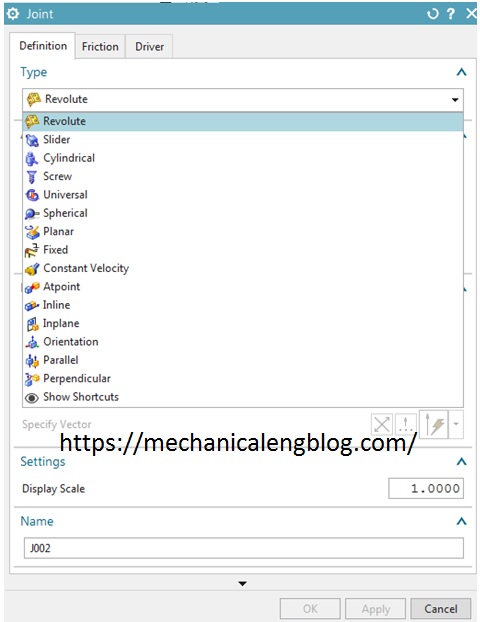Siemens nx pattern feature in nx use to copy features into many patterns or layouts (linear, circular, polygon, etc ) with various options for pattern boundary, instance orientation, clocking and variance. Where do I find it? From the menu: Insert -> associative copy -> pattern feature. From the home tab: Feature group -> pattern feature. […]
Siemens nx
siemens nx revolve command
In Siemens nx modeling, revolve command use to create a feature by revolving a section about an axis. With revolve command, you can create a solid body or sheet body. + You can create a solid body when you use a close section with the body type set to solid. Offset of any value with […]
siemens nx sketch rapid dimension
In the Siemens nx sketch rapid dimension use to create a dimensional constraint by inferring the dimension type based on selected objects and the cursor’s location. Where do you find it? + From the menu (Top border bar): insert -> sketch constraint -> dimension -> rapid. + From the home tab: Direct sketch group -> […]
siemens nx offset curve command
In the Siemens nx, use offset curve command to offset a chain of curves as existing line, arcs, conics, splines and edges. I will guide to you how to use this command? Where do I find it? From the menu (top border bar): insert -> derived curve -> offset curve. From the curve tab: Curve […]
Siemens nx motion joints
Nx motion joints use to define constrained motions between motion bodies in the mechanism. Joint motion is always defined as the motion of the action body (the first link in the joint definition, also called i marker) relative to the base body (the second link, or j marker).
siemens nx how to export nx file to iges xt parasolid file
Some times, you want yo sale your nx file to customer, but they don’t use Siemens nx software. How do you do? You have to export nx file to another format to input new software. With nx, you can export your file to new format as iges, xt, step, catia, jpeg, pdf,… You can export […]