In siemens nx modeling, unsew command use to separate an existing sheet body or solid body into multiple bodies. This post will explain how to use unsew command.
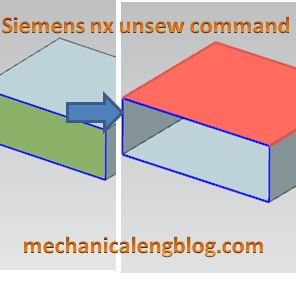
Where do i find it?
From menu -> insert -> combine -> unsew.
From toolbar select unsew.
Siemens nx modeling how to use unsew command.
1. From menu -> insert -> combine -> sew.
2. In tool option, you can select face or edge. This example, i will select face.
In unsew dialog, Select face is active, in window graphics, select face to unsew.
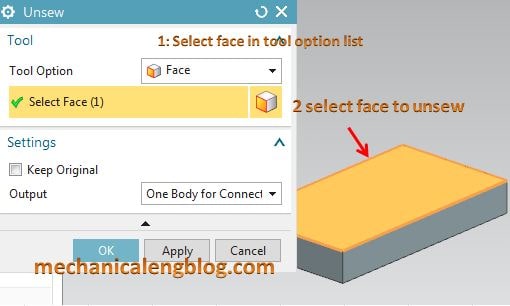
3. In setting group, output list, you can select one body for connected faces or one body for each face.
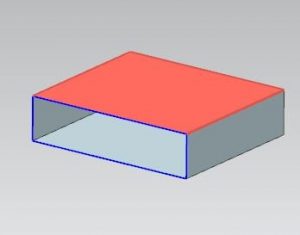
4. Click OK to complete.

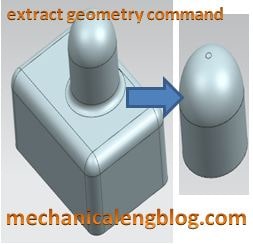


Leave a Reply