In siemens nx, offset face command use to offset a set of faces from their current location. You can add a single offset face feature to multiple bodies.
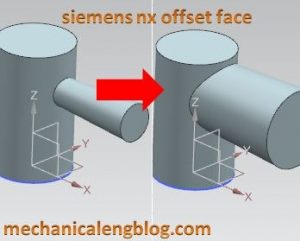
Where do i find it?
Fromm menu: Insert -> offset/scale -> offset face.
From home tab: Feature group -> more gallery -> offset/scale gallery -> offset face.
How to use offset face command.
1. Select: Insert -> offset/scale -> offset face.
2. Left click select face In offset face dialog, then select face or faces to offset.
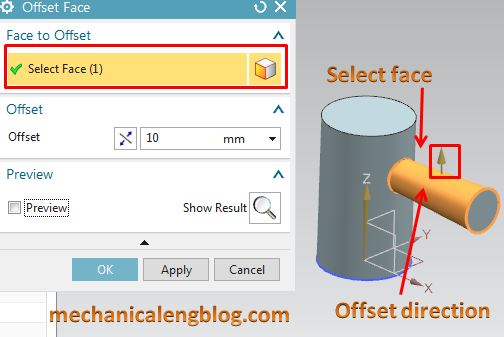
3. Input value in offset group. In this tutorial, i will set value is 10. Left click on revirse direction if you want to change vector direction.
4. Click show result to see result.
5. Click OK or apply to complete.

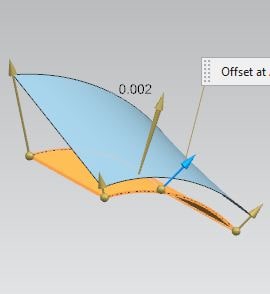


Leave a Reply