In this post, I will guide to you How to design a fan in Siemens nx. We will use revolve,divide face, unite, offset, extend sheet, thicken, pattern geometry command … to do it.

From Oxy plane, draw a sketch with dimension below.
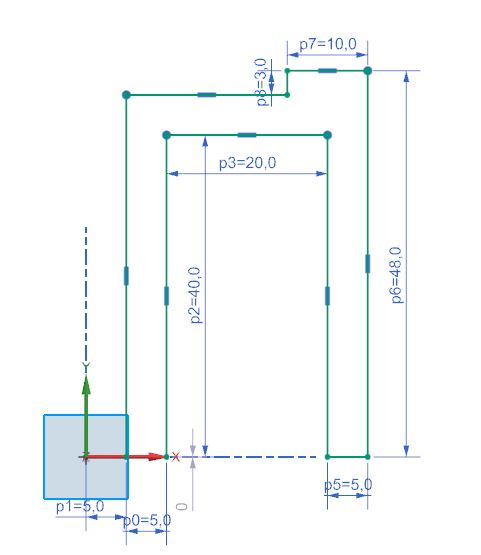
Use revolve command to revolve this sketch with 120 degree.
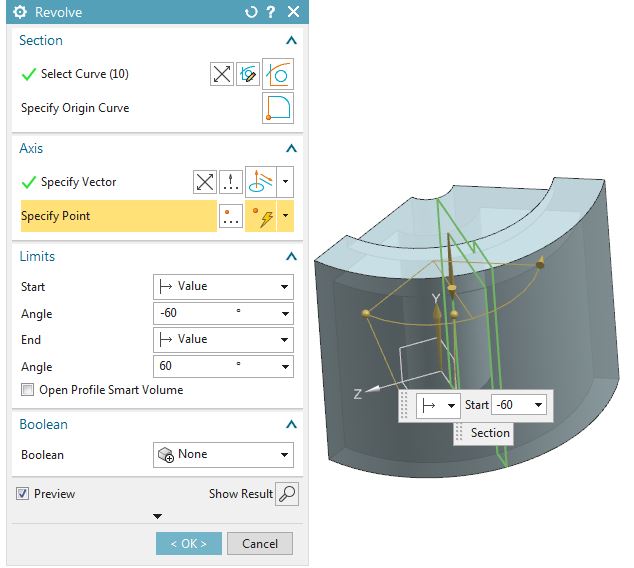
From Ozy lane, draw a sketch with dimension below.
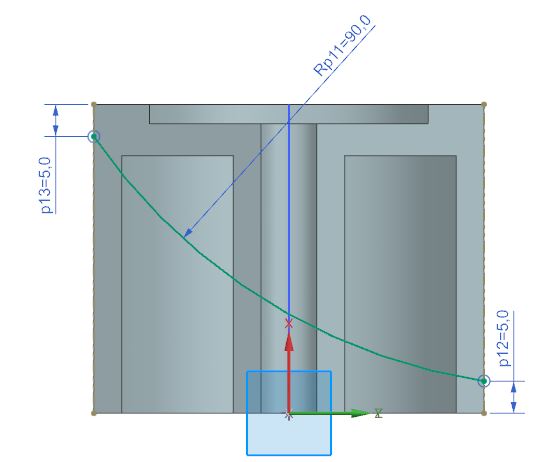
We will divide the cylinder face at revolve 1 by the curve at sketch 2
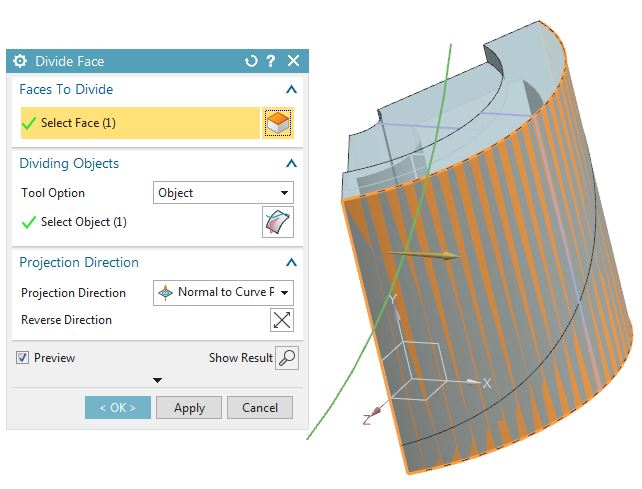
Use offset command to offset under area with dimension is 2mm

Extend the at upper offset with dimension is 200mm.
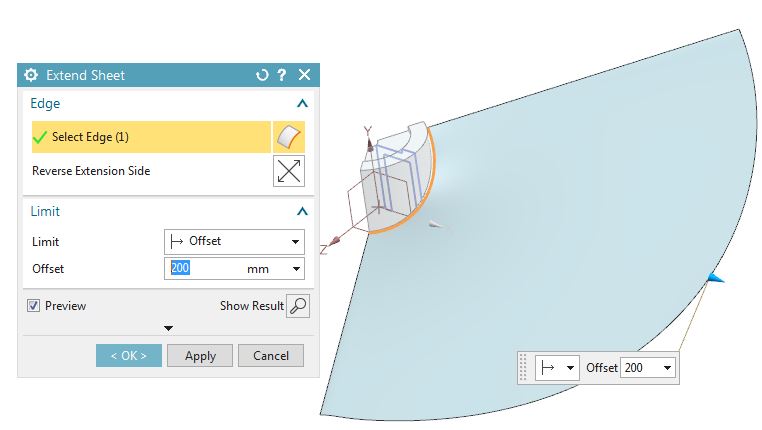
From Oxy plane, draw a sketch below.
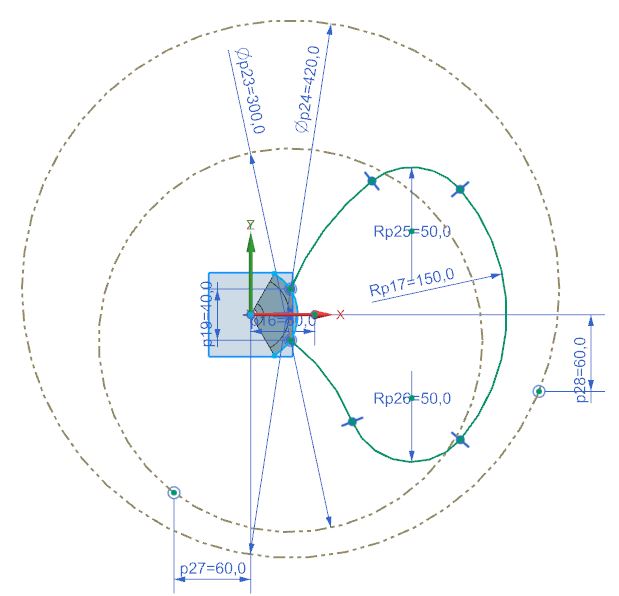 Trim the sheet that we create above we have a fan.
Trim the sheet that we create above we have a fan.
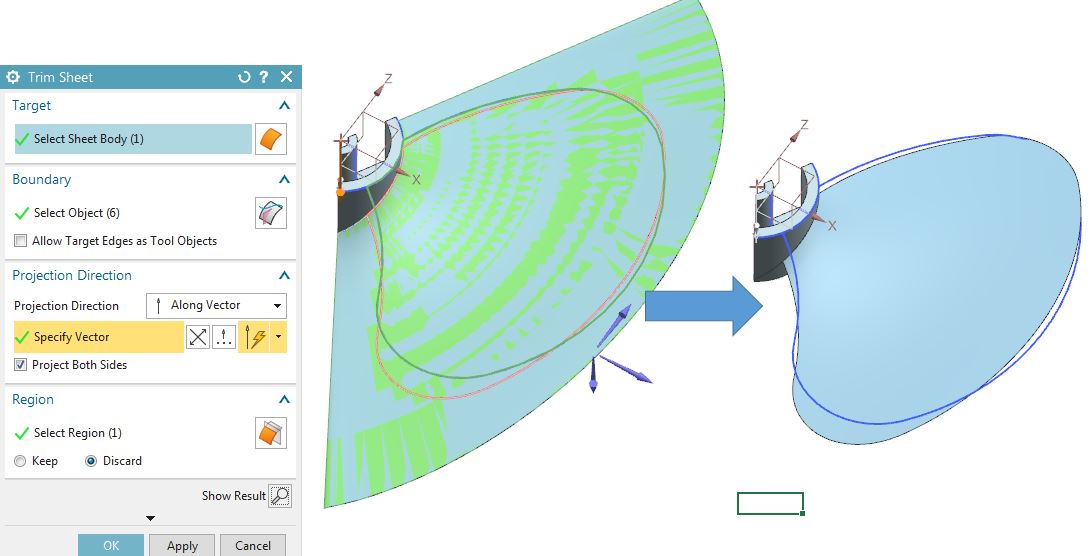
Use thicken command, add thickness for fan with dimension is 2 mm.
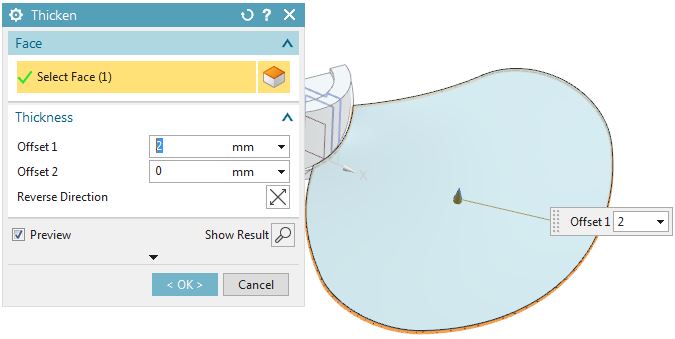
Offset fan 3 mm to body.
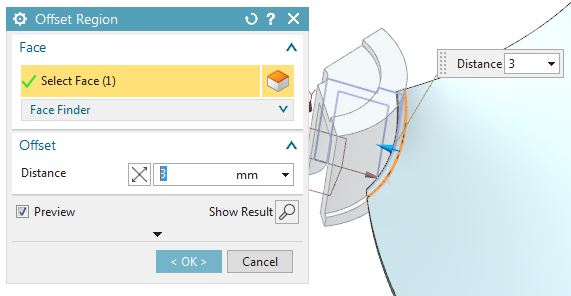
Use unite command to combine body and fan.

Make blend for fan with edge blend.

Use pattern geometry command to get full body of fan.
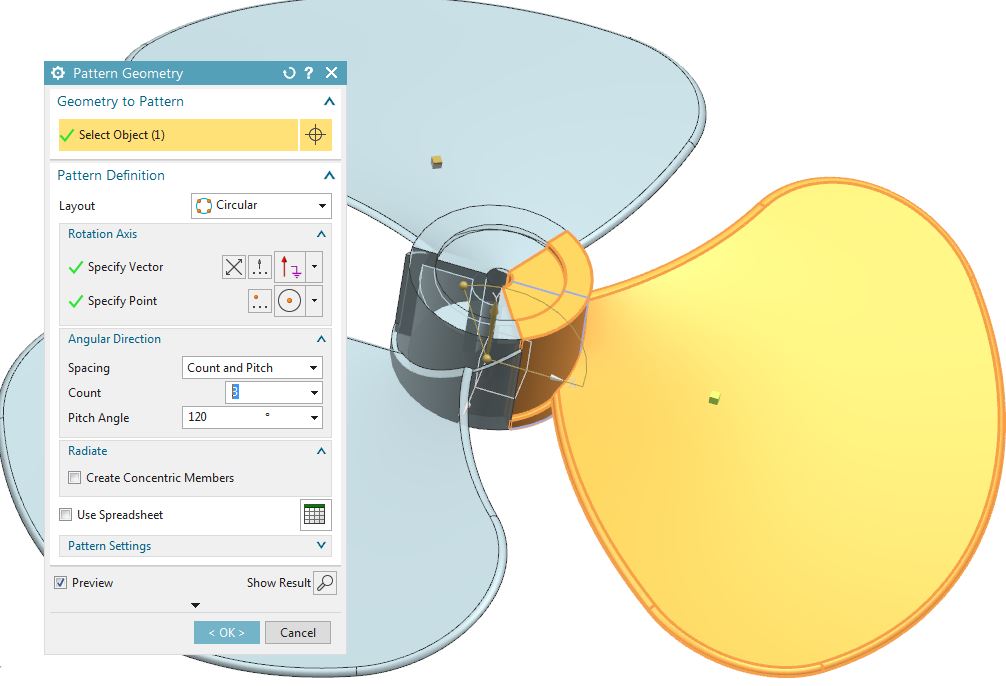
Combine three part of fan to only body.
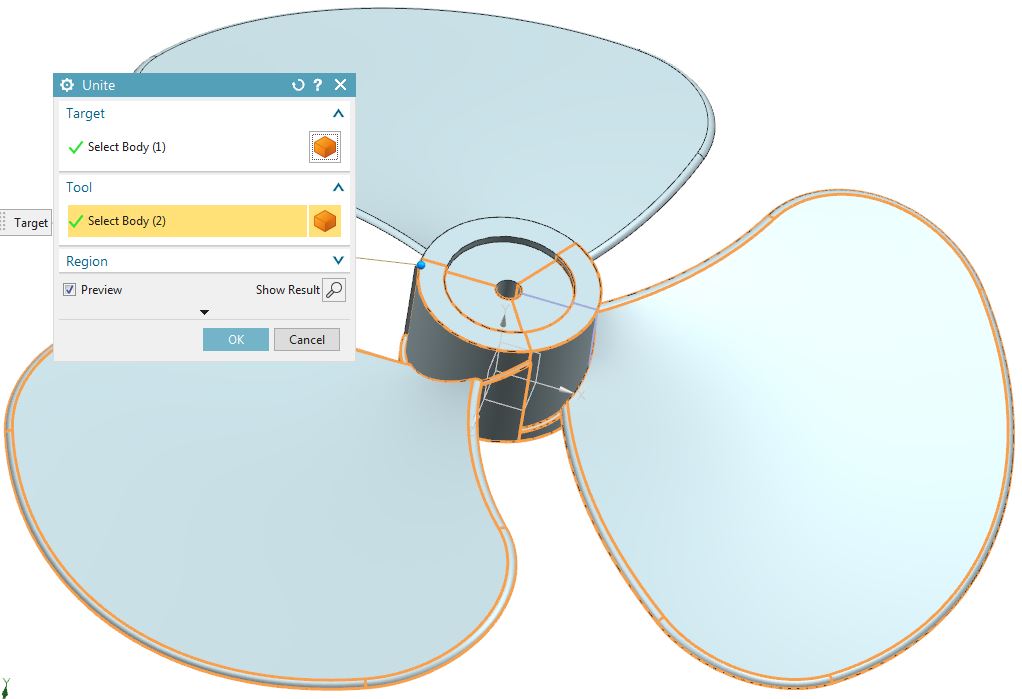
Make draft for body of fan (Use for mold maling)
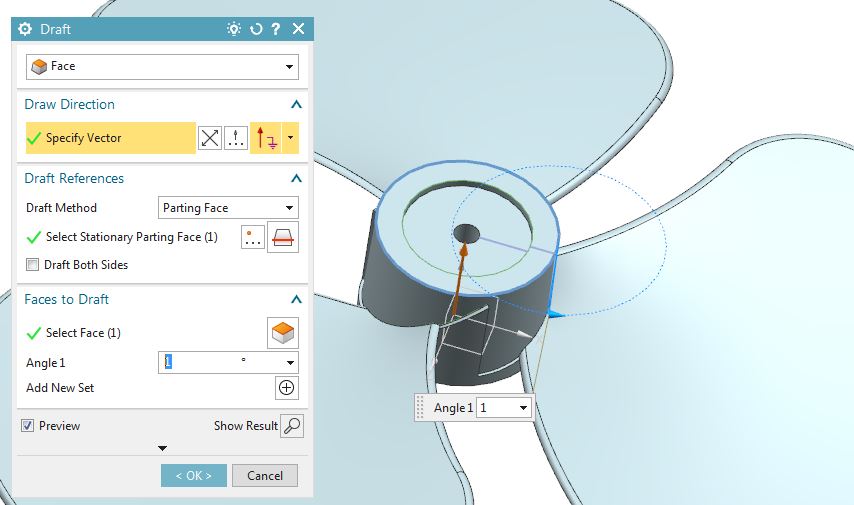
Make radius of fan.
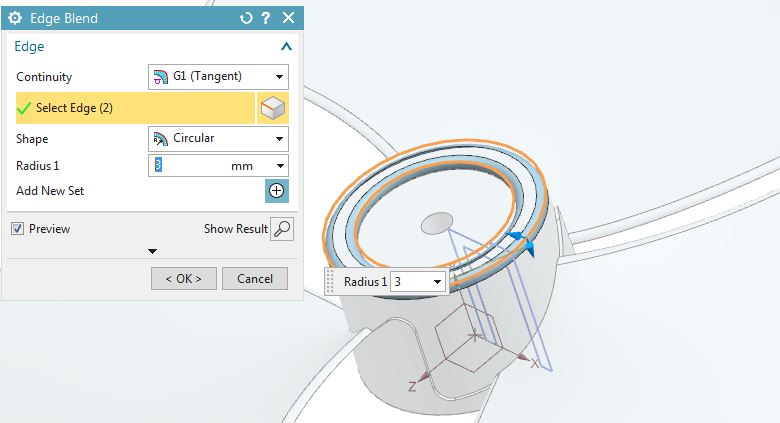
OK, I already guide to you how to design a fan by Siemens nx.
I hope it can help you.


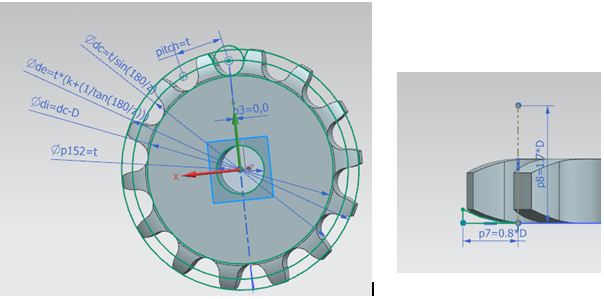
Leave a Reply