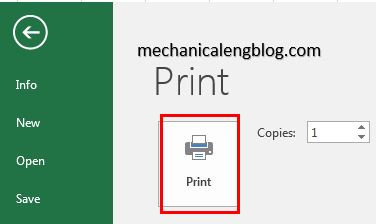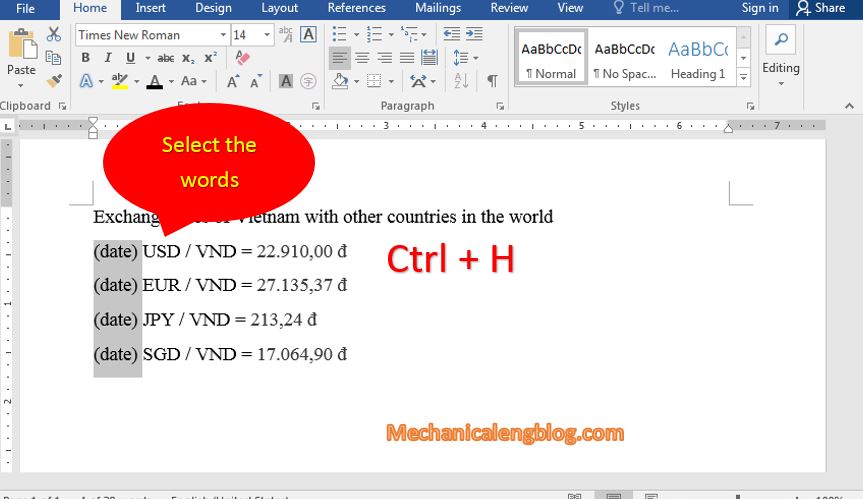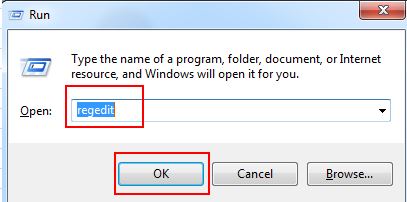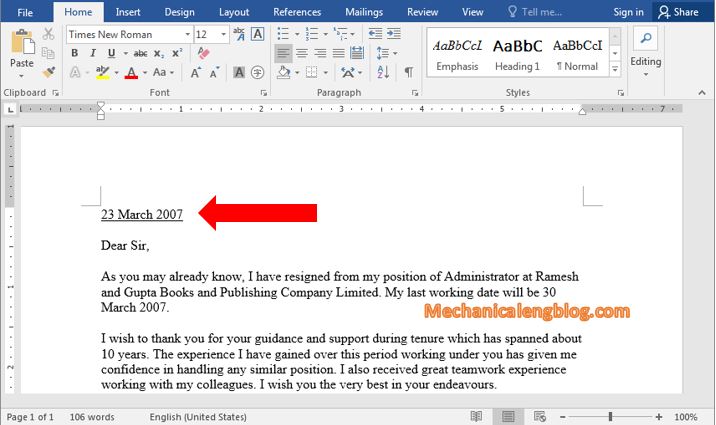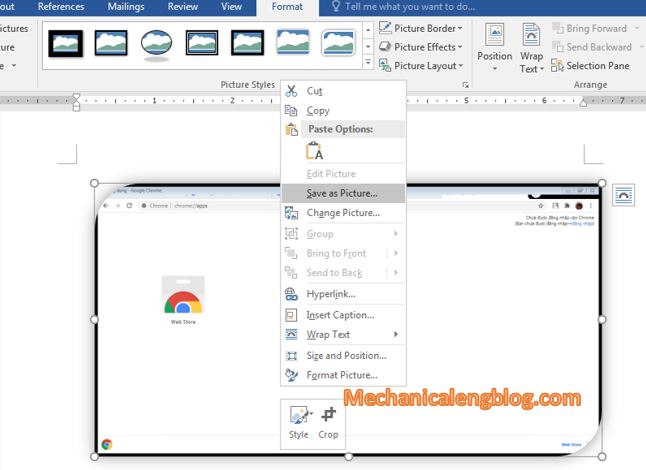Actually,printing document is the result of your work. With excel, you can print the entire work sheet, specific area you need on a work sheet, multiple sheets, or all sheets. If you are new member, may be you do not know how to print it. So, today, I will guide to you how to print […]
How to replace words in word 2016
In this post, I will guide to you how to replace words in word 2016? Believe me, we can change the word very fast by find and replace function. Are you an office worker? Do you own a photocopy store? Or you always have to sit in front of your desktop to draft dozen of […]
How to remove user name from title bar office 365
How to remove user name from title bar office 365? When you use your MS account to sign in and activate your Microsoft Office 365 license, it uses your account name to show up on the toolbar of all the apps in Office. If you don’t like it, or you don’t want it to show […]
2 ways to convert comma to dot in excel
Data entered in Excel will automatically be separated by dots or commas. Users can use those to separate units in the sequence more clearly. However, if in a document the unit separator is not uniform, you need to switch back to the same type of sign. The following article will guide you how to convert […]
How to create an underline styles in word
When editing texts, sometimes to make some words or lines stand out, we often think of using underline. If you want to underline a text or even underline it with dashes to make it looks better. What do you do? So in today’s article, I’m gonna show you create an underline styles in word or […]
How to take screenshot in word document
We may have heard of many computer screen capture software, or already know about the use of the Print-screen key on the keyboard, they are not only useful but also professional tools. But did you know that in a familiar application we often use like Word also has this screen capture function? Furthermore, you can […]