In Siemens nx surface, variable offset command use to offset a face with a distance that may vary over four points. You can select a different offset value for each point.
Where do I find it?
From menu: Insert -> offset/scale -> variable offset,
From Home tab: feature group -> more gallery -> offset/scale gallery -> variable offset.
How to use variable offset command.
1. Select variable offset command
2. The variable offset dialog will appear. In the graphics window, select face to offset.
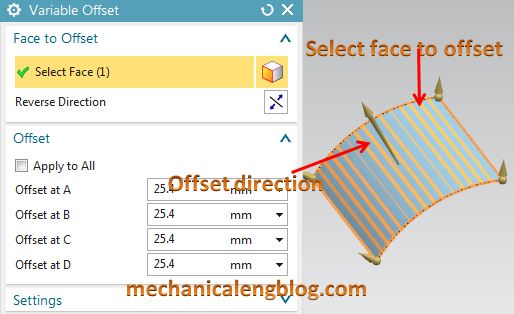
3. Drag the offset handles for each point or input value in offset A, B, C, D box.
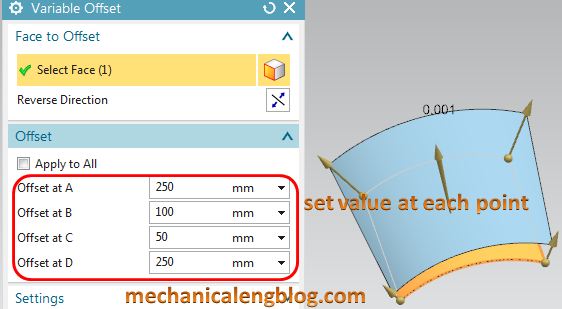
4. In settings:
Keep parameterization: Maintain the original surface parameters in the variable offset surface.
Method: You can select linear or cubic.
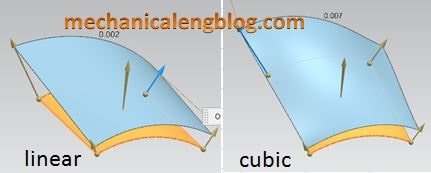
5. Clicks show result to see the result,
6. Clicks OK or apply to the finish

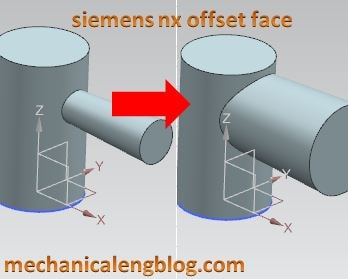


Leave a Reply