In inventor direct command use to edit imported date and parametric models. Adjust size, shape, and / or location of model features by directly manipulating the geometry. When you apply your edits, a direction edit is added to the browser. The direct edit has a parameter that can be update in the para meters dialog box.
Where do I find it?
3D model -> modify -> direct.
![]()
How to use inventor direct command?
1. Click the direct command icon, the direction option will appear.
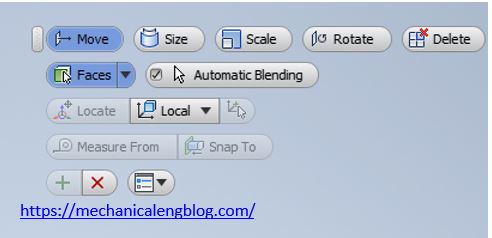
2. There are five option you can use: Move, size, scale, rotate, delete. For this tutorial, I will select move option.
3. In the graphics window, select the face for moving.
4. Drag one or more triad handles, set the moving value.
5. Use the following as needed:
+ To relocate the triad, select locate. The triad appears on your cursor. Place the triad on the new desired location.
+ Control the triad orientation with the World and Local options: ◦To align the triad to the geometry, first select Local, and then select on the mini-toolbar. Local places the triad relative to the face or body selected.
+ To orient the triad with the part origin, select World. With World, the alignment selection is not available.
6. Click apply to finish this function.

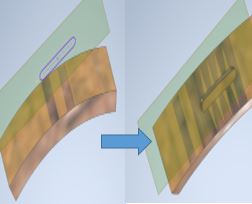
Leave a Reply