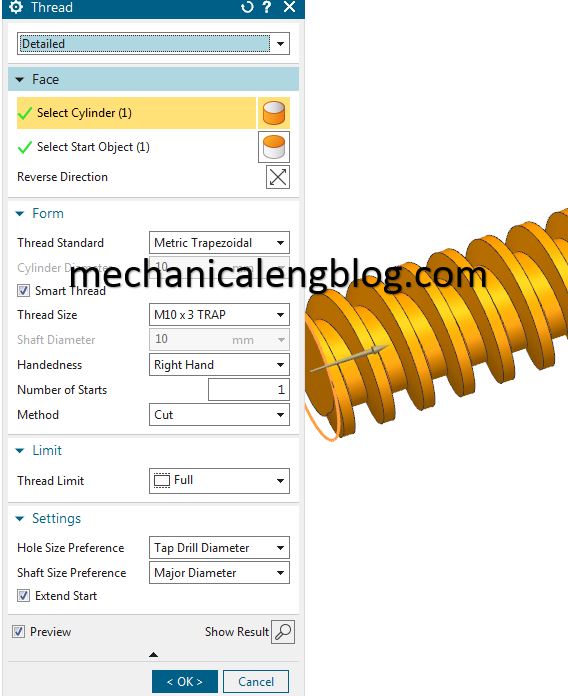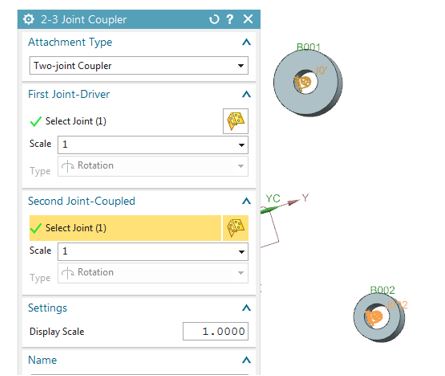Today, mechanicalengblog.com will guide to you how to use thread command to create thread in nx. In Siemens nx, thread command use to add a symbolic or detailed threads on cylindrical of a solid body. You can create thread in nx with left hand or right hand thread, internal or external threads. Where do I […]
nx tutorial
How to design a fan in Siemens nx
In this post, I will guide to you How to design a fan in Siemens nx. We will use revolve,divide face, unite, offset, extend sheet, thicken, pattern geometry command … to do it. From Oxy plane, draw a sketch with dimension below. Use revolve command to revolve this sketch with 120 degree. From Ozy lane, […]
connect multiple revolute, slider, cylindrical joints | nx motion
In Siemens nx motion, how to connect multiple revolute, slider, and cylindrical joints? 2-3 joint coupler command use to define the relative motion between two or three revolute, slider, and cylindrical joints. You can scale the motion of each joint relative to the other or use a negative value to reverse the direction of a […]
Create cable motion in Siemens nx
In Siemens nx motion simulation, cable motion defines the relative motion between two slider joints. If one slider moves, the connected slider also moves. With cable command, we can a 1 to -1 motion relationship of equal speed and direction or which one slider joint moves faster or slower. Where do I find it? Menu: […]
Siemens nx motion simulation create gear animation
In Siemens nx motion simulation, to create gear animation we will use gear coupler command. It uses to define the relative rotational motion between two joints. Where do I find it? Menu: Insert -> Coupler -> gear coupler. Home tab: Coupler group -> joint coupler drop-down -> gear coupler. How to create gear animation? As […]
create Siemens nx motion simulation animation
In this post I will guide how to create a Siemens nx motion simulation animation. To start a motion application, which provides tools to simulate and evaluate the large displacement complex motion of mechanical system. Where do I find it? From the menu: Application -> Simulation -> motion. Application tab: simulation group -> motion. How […]