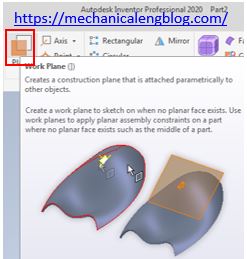In this post I will guide how to create circular pattern in Autodesk inventor. Circular pattern command use to create duplicate features, solids, or bodies and arranges them in an arc or circular pattern. You can specify the number and interval of the features or bodies in the pattern. You can suppress individual features, except […]
inventor command
Create rectangular pattern in Autodesk inventor
In this post I will guide how to create rectangular Pattern in Autodesk inventor. Rectangular Pattern command use to create duplicate features, solids, or bodies and arranges them in row and columns, or along a path.
Autodesk inventor create new point
In Autodesk inventor point command use to create new point that is attached parametrically to other objects. use a work point as a reference for creating a work plane, work axis, or other feature in the model.
Autodesk inventor create new axis
In this post I will explain how to create new axis in Autodesk inventor. Work axis command use to create a construction line that is attached parametrically to other objects. Create a work axis when current geometry is insufficient to create and position more features. For example, use a work axis to make symmetry and […]
Autodesk inventor create new work plane.
In Autodesk inventor work plane command use to create a construction plane that is attached parametrically to other objects. Create a work plane to sketch on when no planar face exits. Use work planes to apply planar assembly constraints on a part where no planar face exits such as the middle of a part.
Inventor direct command tutorial
In inventor direct command use to edit imported date and parametric models. Adjust size, shape, and / or location of model features by directly manipulating the geometry. When you apply your edits, a direction edit is added to the browser. The direct edit has a parameter that can be update in the para meters dialog […]