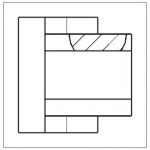In the siemens nx assembly, exploded view command use to create an exploded view in which selected parts or subassemblies are moved apart visually. How do you create an exploded view? I. Create a new explosion. New explosion command creates a new explosion in the work view, in which components can be repositioned to produce […]
Siemens nx
Siemens nx modeling create an embossing
In the siemens nx modeling, emboss command use to create an embossing by modify a body with faces made by projecting a section along a vector, with options for end cap location and shape. Where do you find it? From the menu (Top border bar): insert -> design feature -> emboss. From the home tab: feature […]
siemens nx modeling create a boss
In the siemens nx modeling, boss command use to create a boss on a planar of a solid body. This tutorial I will guide this command. This command is active until nx 11 You are reading a guide how to add a boss in Siemens NX. Click here to read all design feature in Simens NX. […]
Siemens nx modeling create a pocket
In the Siemens nx modeling, we can create a pocket following: Cylindrical, rectangular, general by pocket command. It uses to remove material from a solid body or modifies a sheet body with faces made by projecting a section along a vector. This command is active until the Siemens nx 11. You are reading a guide how […]
siemens nx drafting note drawing create and edit
In the Siemens nx drafting, note command use to create a note drawing. This tutorial, I will guide you to create and edit a note. Where do I find it? From the menu (Top border bar): Insert -> annotation -> Note. From the home tab -> Annotation group -> Note. How to create note drawing? 1.Click […]
siemens nx drafting create break out section view
In the Siemens nx drafting, break out section view use to create a break out section view by removing a region of the part in any parent drawing view. What is a break-out section view? A break-out section view is a view that allows you to see inside of a part in only a […]