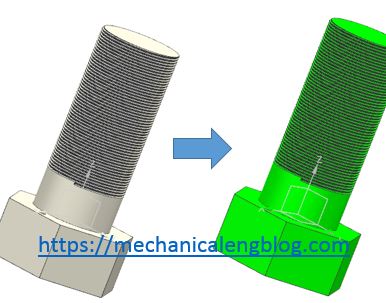In Siemens nx mirror feature command use to copy a feature and mirror it across a plane. To get the best result from mirror command you have to select all the original source features. You can mirror existing features except for the legacy versions of instance arrays, patterns, and mirrors. Where do i find it? […]
nx modeling
Siemens nx pattern feature
Siemens nx pattern feature in nx use to copy features into many patterns or layouts (linear, circular, polygon, etc ) with various options for pattern boundary, instance orientation, clocking and variance. Where do I find it? From the menu: Insert -> associative copy -> pattern feature. From the home tab: Feature group -> pattern feature. […]
siemens nx revolve command
In Siemens nx modeling, revolve command use to create a feature by revolving a section about an axis. With revolve command, you can create a solid body or sheet body. + You can create a solid body when you use a close section with the body type set to solid. Offset of any value with […]
siemens nx offset curve command
In the Siemens nx, use offset curve command to offset a chain of curves as existing line, arcs, conics, splines and edges. I will guide to you how to use this command? Where do I find it? From the menu (top border bar): insert -> derived curve -> offset curve. From the curve tab: Curve […]
siemens nx how to export nx file to iges xt parasolid file
Some times, you want yo sale your nx file to customer, but they don’t use Siemens nx software. How do you do? You have to export nx file to another format to input new software. With nx, you can export your file to new format as iges, xt, step, catia, jpeg, pdf,… You can export […]
how to edit object display color in siemens nx
Some time, for purpose of work, you want to edit color of object. How to change color? I will guide how to edit object display color in Siemens nx 12? With edit object display command you can modify the layer, color, front, width, grid count, translucency, shading, and analysis display status of objects. How to […]