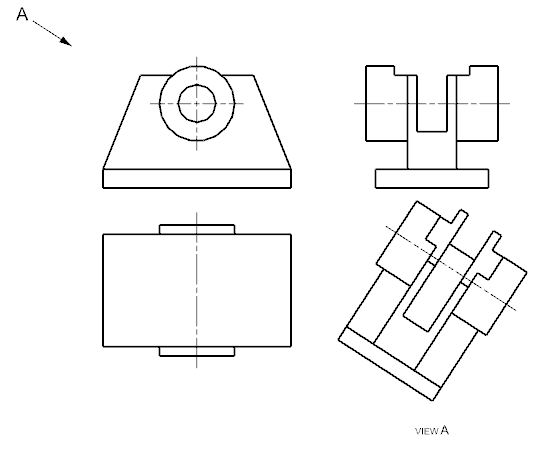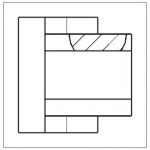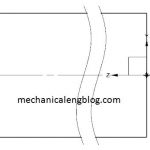This tutorial will introduce you about siemens nx drafting add a view. You can add a base view, add projected view, delete and edit a view. I. Nx drafting add view: base view The first view you add to a drawing sheet is called a base view. Base view use to create a model based […]
nx drafting
Siemens nx drafting dimensions definition
This post will explain the Siemens nx drafting dimensions definition as linear dimensions, chamfer dimensions, radial dimensions, angular dimensions, arc length dimensions, thickness dimensions. I. Linear dimensions definition. Linear dimension command used to create a linear dimension between two objects or points positions. With linear dimension command, we can check horizontal dimension, vertical dimension, point to […]
siemens nx drafting create a section view
In the Siemens nx drafting, section view command use to create a section view from any parent drawing view. This tutorial will guide create a simple, step, revolved, and half section view. Where do I find it? From the menu: insert -> view -> section view.From the home tab: View group -> section view.Right click […]
siemens nx drafting note drawing create and edit
In the Siemens nx drafting, note command use to create a note drawing. This tutorial, I will guide you to create and edit a note. Where do I find it? From the menu (Top border bar): Insert -> annotation -> Note. From the home tab -> Annotation group -> Note. How to create note drawing? 1.Click […]
siemens nx drafting create break out section view
In the Siemens nx drafting, break out section view use to create a break out section view by removing a region of the part in any parent drawing view. What is a break-out section view? A break-out section view is a view that allows you to see inside of a part in only a […]
siemens nx drafting create a break view
In the siemens nx drafting, view break use to create break line used to break a view into multiple boundaries. Where do I find it? From the menu (top border bar): insert -> view -> view break. From the home tab: View group -> view break. How to create a break view? 1. Click view […]