In siemens nx, split body command use to device a solid body or sheet body into multiple bodies using a set of faces or a datum plane. This tutorial will guide how to use split body command .
Where do I find it?
From menu: Select Insert – select Trim – select Split Body
Siemens nx: how to use Split body command .
1. Split body use face or plane.
1.1 Left click to select body.
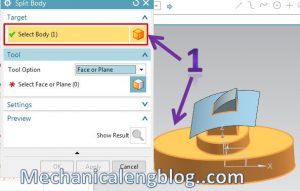
1.2 Left click to select tool option,
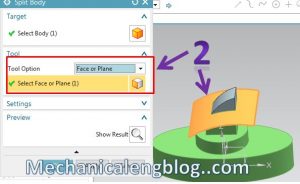
1.3 Left click OK or apply to finish.
2. Split body use extrude.
2.1 Left click to select body
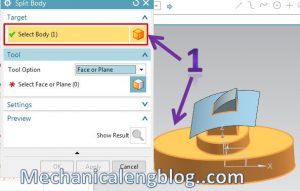
2.2 In tool option, select extrude option.

2.3 Use the Sketch Section option to specify the sketch plane and sketch the curves in the Sketch task environment.
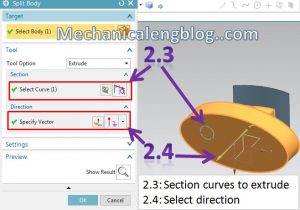
2.4 Use the Specify Vector options to specify the direction in which the sketch curves are to be extruded.
2.5 Left click OK or apply to finish.
You can see this video below for more detail
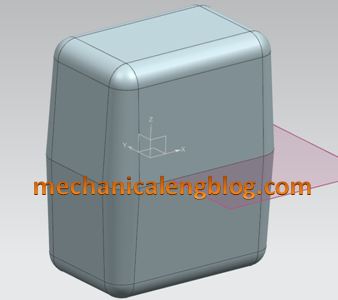

Leave a Reply