In the Siemens nx surface, sheet from curves use to create sheet body though curves. I will show how to use sheet from curves command.
Where do I find it?
From the menu: Insert -> surface -> sheet from curves.
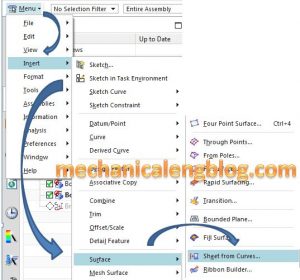
From the surface tab -> surface group -> More gallery -> surface gallery -> sheet from curves (currently hidden).
How to use sheet from curves command?
1 From menu -> insert -> surface -> sheet from curves.
2 After you select sheet from curves -> option box will appear,
Cycle by layer: all selec table curves one layer at a time.
Warnings: System will stop processing and display warning messages after generating bodies,
We will check in the cycle by layer box and warning box.
2. Left click OK,
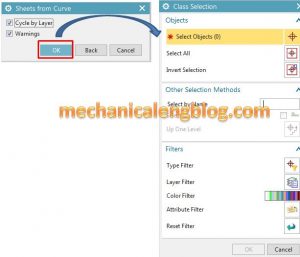
3. After you click OK, new class section box will appear. Select the curves you want to create sheet body through curves.
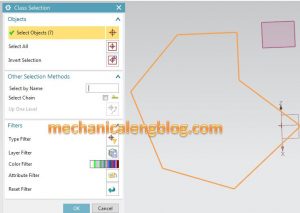
4. Left click OK to finish.
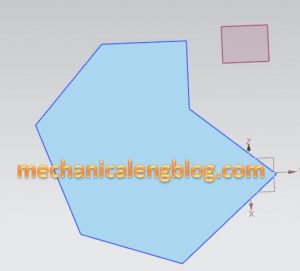
You can see this video below for more detail.
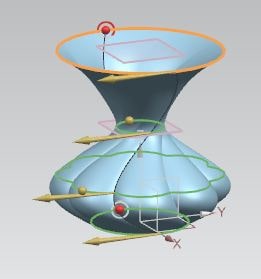



Leave a Reply