In siemens nx surface, four point surface command use to create a surface by specifying four points. This is useful for creating base surfaces that support the surface based Class-A workflow.
Where do I find it?
From menu: Insert -> surface -> pour point surface.
From surface tab -> Surface group -> four point surface.
How to use four point surface command.
1 Left clicks insert -> Surface -> four point surface.
2. Select first, second, third, fourth points for the four points surface.
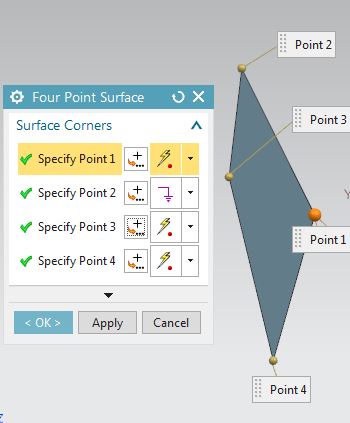
3.Preview: left click show result to see the result.
4. Left clicks OK or apply to the finish.
You must follow these point specifying conditions:
+ No three selected points can be collinear.
+ No two selected points can be the same or at the very same location in space.
+ Four points must be specified to create the surface. If you specify three or fewer points an error
message is displayed.


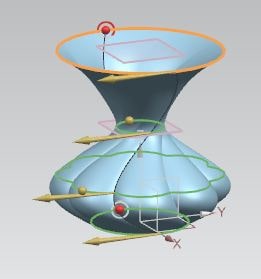
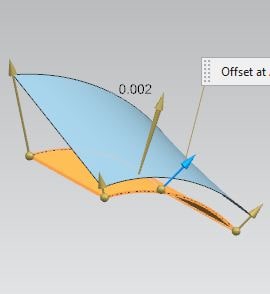
Leave a Reply