In Siemens nx sheet metal lofted flange command use to create to create a base or secondary feature between two sections where the lofted shape is a linear transition between the sections.
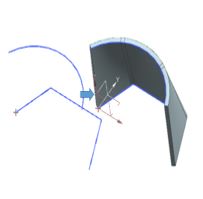
Where do I find it?
From the menu: Insert -> Bend -> lofted flange.
From the home tab: bend group -> lofted flange.
How to use sheet metal lofted flange command?
1. Click the lofted flange command icon. For this tutorials, I will use two sections.
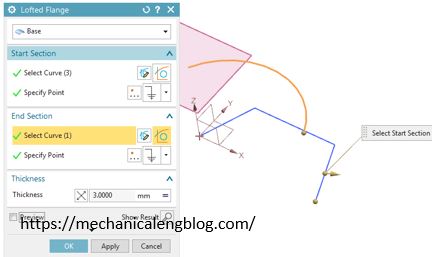
2. In the lofted flange dialog, In the start section group, select curve is active. Select the first curve in the graphics window and select the specify point.
3. In the end section group, select curve is active. Select the second curve in the graphics window and select the specify point.
4. Click OK to finish this command.
Note: The command automatically adds bends using the bend radius property. You do not have to draw an arc at each bend location


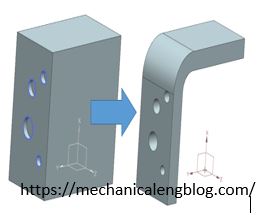
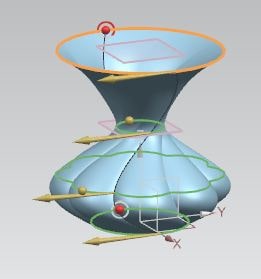
Leave a Reply