In Siemens nx sheet metal from solid use to build a sheet metal model that takes its shape from a collection of planar face.
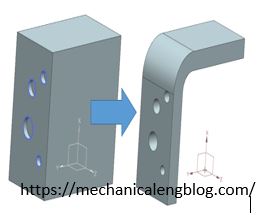
Where do I find it?
From the menu: Insert -> Bend -> Sheet Metal from Solid.
From the home tab: Basic group -> Sheet Metal from Solid.
![]()
How to use Siemens nx sheet metal from solid command?
1. Click the Sheet Metal from Solid icon.
2. In the sheet metal from solid dialog. Select web face option is active. Select the face from solid that you want to build a sheet metal.
3. Set thickness value in the thickness box.
4. Click OK to finish this command.


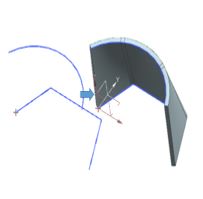
Leave a Reply