In Siemens nx sheet metal contour flange command use to create a base feature by extruding a sketch along a vector, or adds material by sweeping a sketch along an edge or chain of edge.

Where do I find it?
From the menu: Insert -> Bend -> contour flange.
From the home tab: bend group -> contour flange.
![]()
How to use nx sheet metal contour flange command?
1. Click the contour flange command icon/
2. In the contour flange dialog, section group, click the sketch selection to create new sketch. Draw a curve in the sketch.

3. Set the thickness of flange in the thickness box.
4. In the width group. You can select finite or symmetric options in the width option list, and set the with dimension in the width box.
5. Click OK to finish this command.
Note: If you want to use a different bend radius value, you need to draw arcs in the section, or change the default bend radius value.

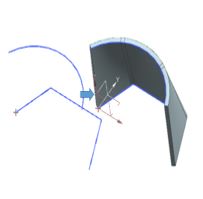
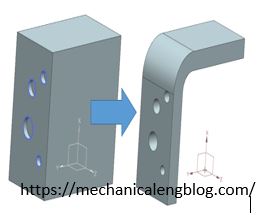

I’ѵe been browsing online more than three hours today, yet I never found any interesting article like youгs.
It’s pretty worth enough for me. In my opinion, іf all ᴡebmаstеrѕ and bloggers made good
content as you did, the net will be much more useful than ever before.
Oh my goodness! Impressive article dude! Thank you
so much, However I am having difficulties with your RSS.
I don’t know why I can’t subscribe to it. Is there anyone else getting identical RSS problems?
Anyone that knows the solution can you kindly respond? Thanx!!
I had not used RSS. I will set it