In Siemens nx, shell command use to modify a solid body by applying wall thickness and opening selected faces. You can also assign individual thickness to face or remove individual faces.

Where do i find it?
From menu: insert -> offset / scale -> shell.
From home tab -> Feature group -> Shell.
How to use shell command.
1. From menu -> insert -> offset/scale -> shell.
2. In the shell dialog box, from type list, you can select remove faces then shell or shell all faces.
In this example, i will select remove faces, then shell.
3. In the face to pierce, select face to pierce.
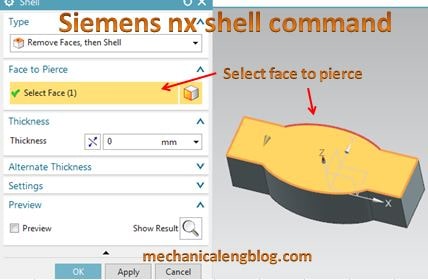
4. In the thickness group, you can input value in the thickness box or drag thickness handle.
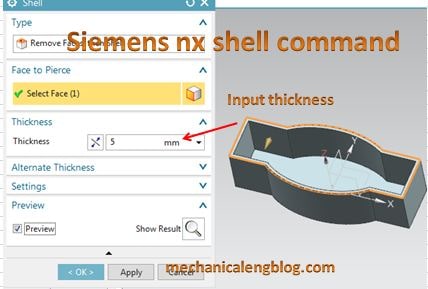
5. Click OK or apply to complete.
You can see this video below for more detail.


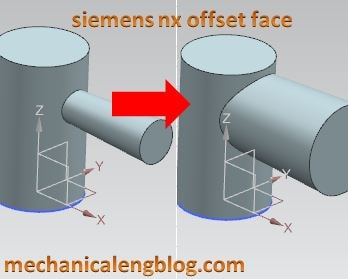
Leave a Reply