In the siemens nx, N-sided surface command use to create a surface enclosed by a set of end-connected curves.This post I will show how to use this command.
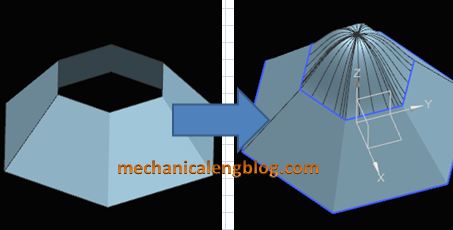
I. Where do I find it?
From the menu (top border bar): Insert -> mesh surface -> N-sided surface.
From the home tab: Surface group -> more gallery -> mesh surface gallery -> N-sided surface.
You are reading how to use N-sided surface command? Do you like more command at Simens nx mesh surface?
II. How to use N-sided surface command?
II.1. Create a trimmed n-sided surface.
1. On the surface toolbar, click N-sided surface icon to open N-sided surface dialog.
2. In the type group, select trimmed option.
3. In the UV orientation list, you can select area, spine, vector option. This tutorial I will select area option.
4. Under UV orientation, click specify point 1 in the define rectangle subgroup.
5. In the graphics window, click and drag to create a box around the opening.
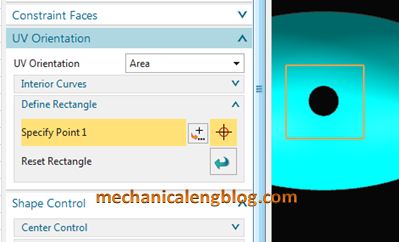
6. Click to select curve in the outer loop group then select curve in the graphics window.

7. Click select face in the constraint faces group and select faces to constrain in the graphics window.
8. In the shape control group, constraint, continuity list, select G1 (tangent).
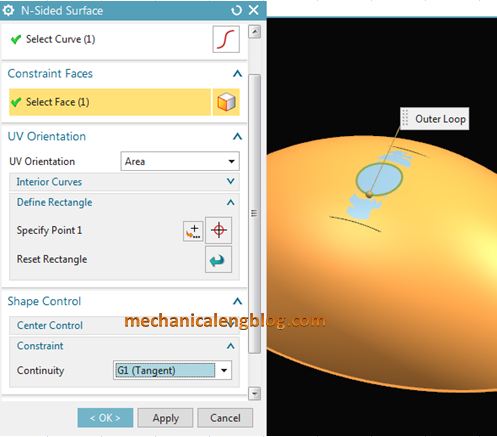
9. In the setting group, select trim the boundary check box.
10. Click OK or apply to complete.
II.2. Create a triangular n-sided surface.
1. Open N-side surface dialog box.
2. In the type list, select triangular option.
3. In the outer loop group, select curve is active. We will select curve in the graphics window.
4. In the constraint faces group, use select face to specify to constrain faces. And select faces in the graphics window.
5. In the shape control group, constraint, select not specified in the flow direction sub group. In the continuity sub group, select G1 (tangent).
Click and drag X, Y, Z in the center control group to change the result.
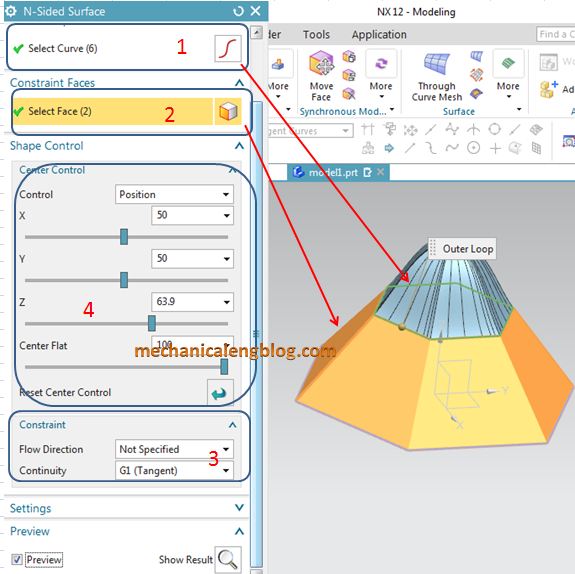
6. In the setting group, select merge faces if possible check box.
7. Click OK or apply to complete.
This video below is following N-sided surface command.
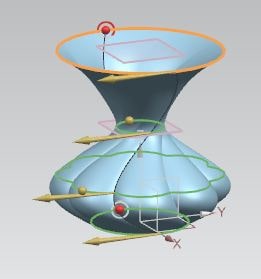
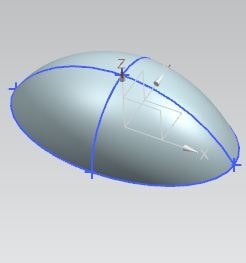


Leave a Reply