In Siemens nx modeling, join face command use to join face on a body. On same surface, it will remove redundant faces, edges, and vertices from selected bodies.

Where do I find it?
From menu: Insert -> combine -> Join face.
From home tab: Feature group > More gallery -> combine gallery -> Join face.
How to use join face command.
1. From menu: Insert -> combine -> Join face.
I. On same surface.
Purpose: Remove redundant faces, edges, and vertices from selected bodies.
2. In the join faces dialog, select on same surface.

3. In window graphics, select faces to join.
4. Click OK to complete.
II. Convert to B-Surface.
Purpose: Join multiple faces into a single B-surface type face. The selected faces must be adjacent to each other, belong to the same body, have matching U-V box ranges, and the edges at which they join must be isoparametric.
2. In the join faces dialog, select Convert to B-Surface.
3. In window graphics, select faces to join.
4. Click OK to complete.

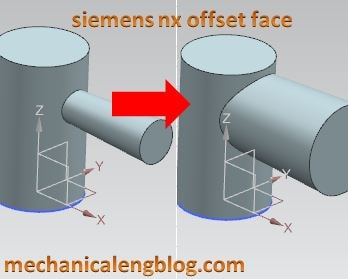
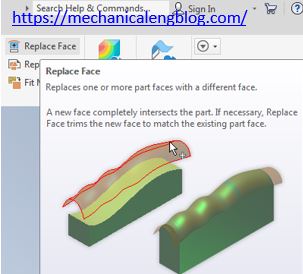

Leave a Reply