In siemens nx, chamfer command use to chamfer shape edges between faces. Chamfer can add or subtract material.
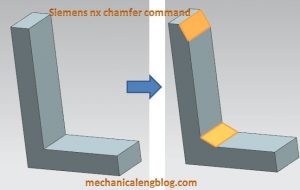
Where do i find it?
From menu: Insert -> detail feature -> chamfer.
From home tab: Feature group -> chamfer.
How to use chamfer command.
1. From home tab: Feature group -> chamfer.
2. Select edges to chamfer.
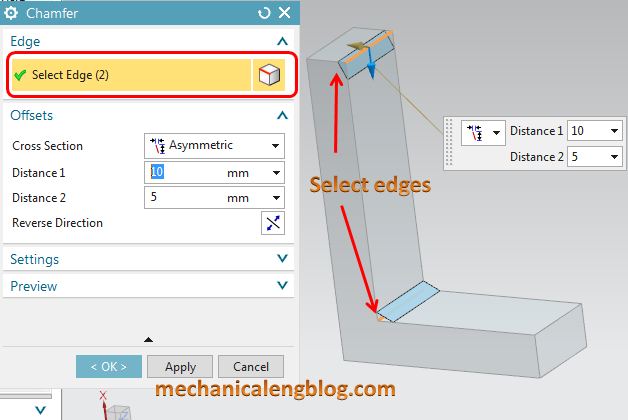
3. In the offset group, In cross section type list, you can select: symmetric, asymmetric, offset and angle. In this example, i will select asymmetric.
4. In the distance 1 box, in put value of distance 1. set value is 10
5. In the distance 2 box, in put value of distance 2., set value is 20
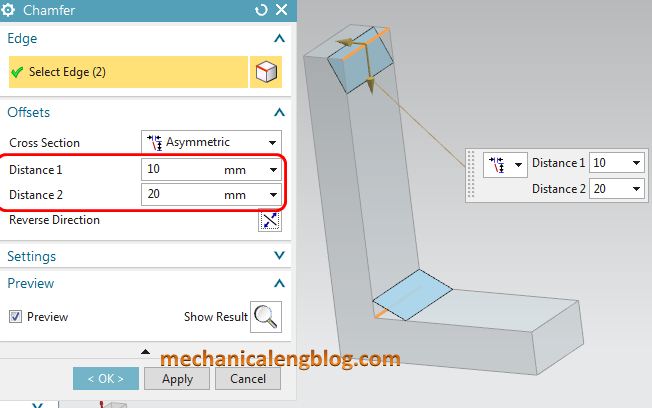
You can use reverse direction if offset distance is wrong side.
6. Click OK or apply to complete.


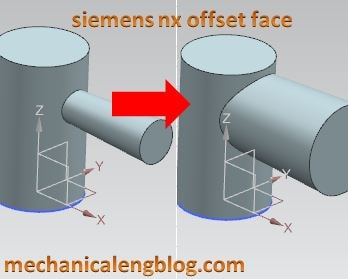
Leave a Reply