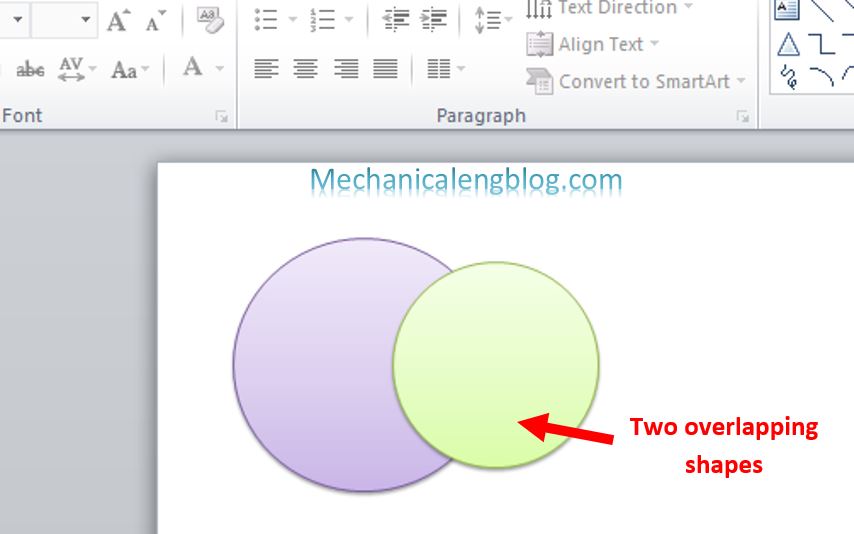In this tutorial, I will guide to you how to record a powerpoint presentation. If you are using older versions of Office, like 2016 and below, would you like to know what’s interesting about the newer versions that Office released more recently? There are quite a lot. Temporarily ignoring the improvements about the theme, interface, […]
powerpoint
how to merge shapes in powerpoint
In this post, I will guide to you how to merge shapes in powerpoint. To use Merge shape, you must have one shape overlaps with another shape. We have used Shape many times already, and it is a tool that can be combined with many other tools to create interesting effects and objects. Today is […]
how to attach file in powerpoint
In this tutorial, I will share with you how to attach file in powerpoint? You can attach a file, Word or Excel, etc…to a PowerPoint presentation slide. It’s basically the same way when you attach a file to Word. This way can replace attaching Hyperlinks, you won’t have to mess with those links anymore. Also, […]
How to create Hyperlink in PowerPoint
In this tutorial, I will guide to you how to create Hyperlink in PowerPoint? You can create hyperlink to sides, to web site,to other PowerPoint file,… To help you quickly customize slides and files on your computer, as well as access presentations right on the web more quickly, today we will learn about the operation […]
How to add page numbers to powerpoint
In this tutorial, I will guide to you how to add page numbers to powerpoint. You will know: add page numbers for all slides, Add page numbers from any slide, remove page numbering. Usually we do page numbering for Word pages, but to organize and manage your presentations in a certain order, you may also […]
how to resize image in powerpoint automatically
In this post, I will guide to you how to resize image in powerpoint automatically? You can resize a picture, multiple images in one slide, multiple images but not with the same size. When inserting images into Powerpoint, sometimes there will be problems with the image size. And if you insert them in the usual […]