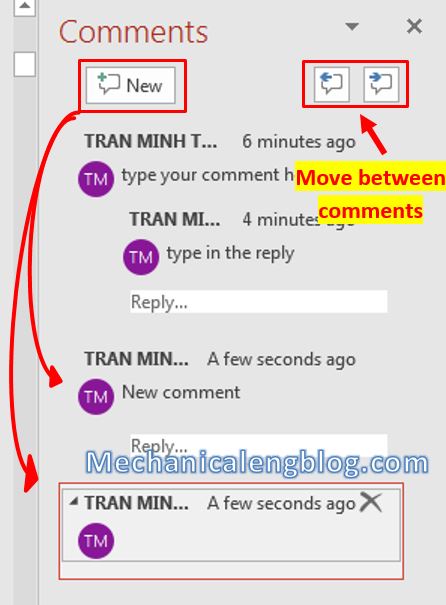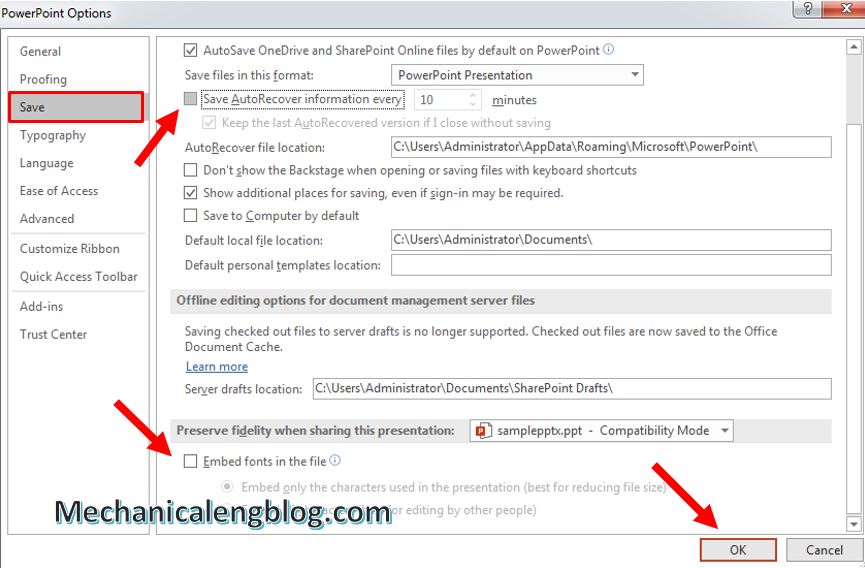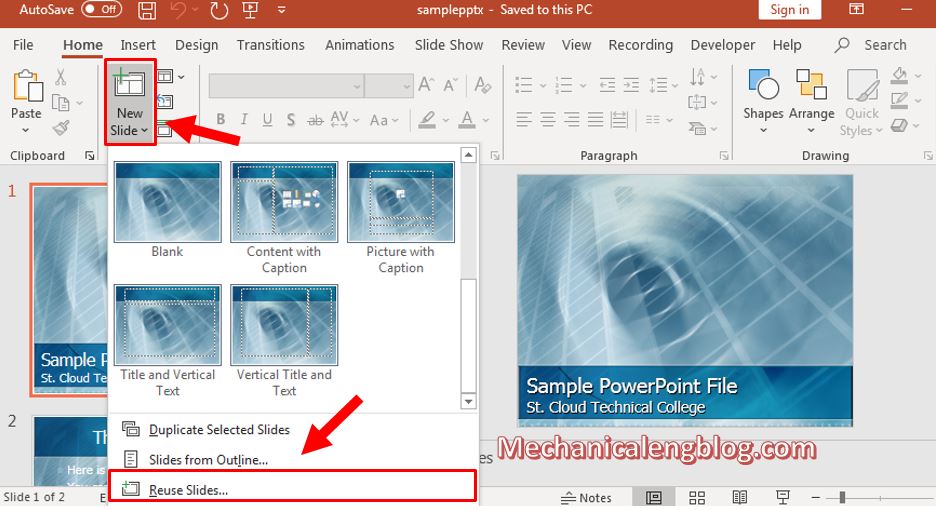Today on our blog we would like to discuss with you of how you can add comments in powerpoint. This is the same with when you comment on Facebook, Twitter or other social networks. In Word, there’s also a similar commenting feature that I once talked about it in an article before, but what is […]
powerpoint
How to change slide size in PowerPoint
Sometimes when giving a PowerPoint presentation or watching a slideshow, there are times you will see the screen of the slideshow is displayed to fit the computer screen, but sometimes they are displayed at a different ratio than the screen ratio. Normally, your computer’s screen ratio is 16:9, but it is possible to display your […]
4 ways to reduce size of PowerPoint file
Reducing file size is a must for all Office applications. Today we will learn ways that can help you reduce size of PowerPoint file, because as we all know, unlike Word, PowerPoint contains not only documents but also a lot of media files, effects, so the increase in capacity is inevitable. And to optimize the […]
How to make Gantt chart in PowerPoint
The Gantt chart is one of the most popular methods of making a list of tasks to be done in the order of execution of the plan. You will most often come across Gantt diagrams in construction projects, for example. At first, this chart seems easy to draw on paper, but if you do it […]
How to create timeline in PowerPoint
In this tutorial, I will guide t you how to create a timeline with PowerPoint using the SmartArt feature? It will make your presentations become to better. For PowerPoint presentations with complex and lengthy content, creating timelines will be very useful because they will help viewers follow the order of presenting content more intuitively. Moreover, […]
how to merge ppt files into one
In this tutorial, I will guide to you how to merge ppt files into one quickly and accurately. We have 2 ways to do it: reuse slide option or copy and paste. Depending on the situation and work requirements, you may want to merge PowerPoint files together. Perhaps you need to compile all the presentations […]