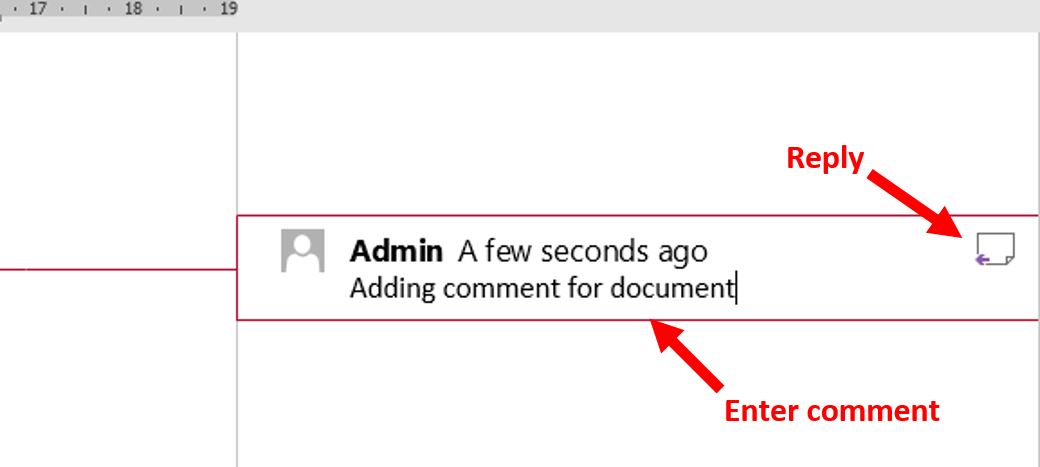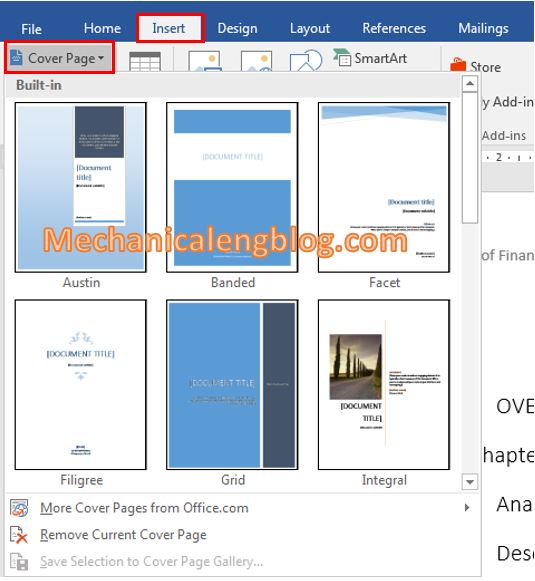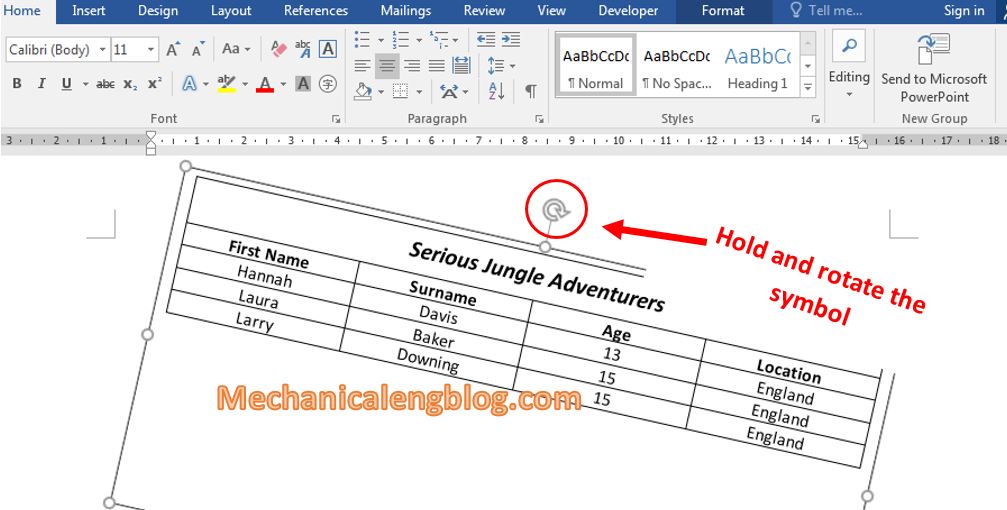In this post, I will guide to you how to add comment in Word by new comment feature. This feature allows users to comment, suggest, explain,…about the content contained in the text… How usually do you comment? You can give comments everywhere, every when: in social network, in writing and in your real life. In […]
microsoft office
How to use track changes in Word
Track changes in word is a feature that allows us to track changes if there are, in formatting or in content in Word documents. Similar to the Comment feature, Track Changes is often applied in lesson plans, contracts, drafts, etc. However, this feature will allow users to directly edit the content of the document. And […]
how to create table in ms word part 2
Today is part 2 of the introduction to create table in ms word the day before. In the previous section, I had showed you how to create tables, move tables, add rows / columns, delete rows / columns. Also in this part 2, I will guide you on some more important contents related to tables […]
Create an ebook by Word 2016
In this tutorial I will guide to you how to make an ebook by Word 2016 simply and easily. It will guide you to create a book that has page title, cover page, table of contents, images if needed, indexes and footnote as well. How to create an ebook by Word 2016? I. Paper size […]
How to hide or show ruler bar in word
Ruler bar in Word makes it easy to align text, images, contents… nicely. And usually it will be enabled by default when you finish the OFFICE installation. However, for some reason your Word Ruler is hidden, and you don’t know how to re-enable it. Then this is the article for you. In this article I […]
how to rotate table in word
In this post, I will show to you 2 ways to rotate table in word . We can do it by using text bos and Capture the table then rotate. Working with Word, when inserting objects such as images, drawings, Textbox …, we can easily rotate it as we want, but for tables, there is […]