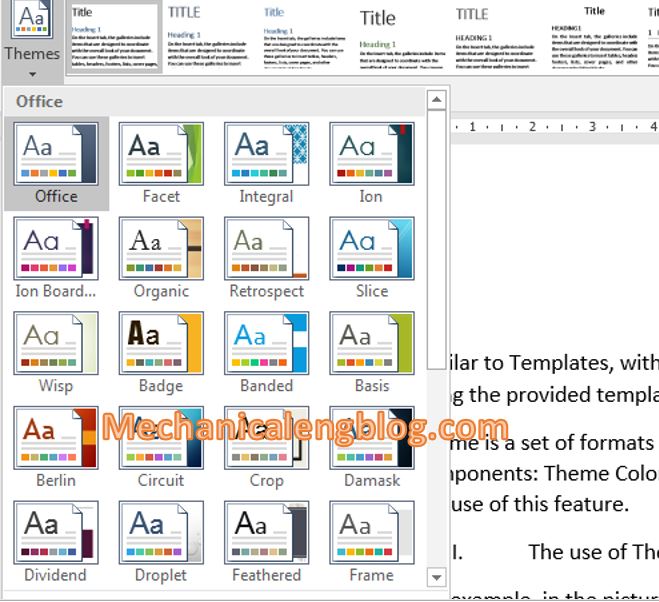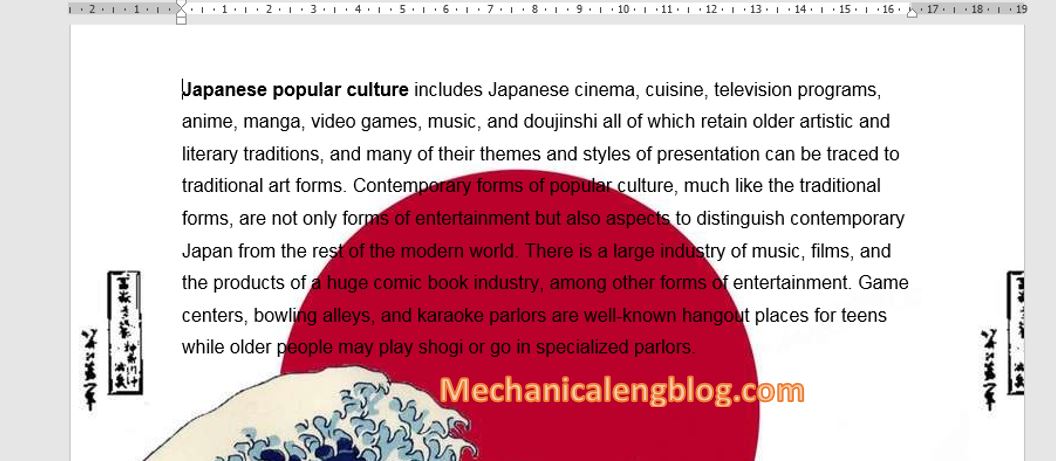In this post, I will introduce to you about theme in word. You will know how to setup, use, create new theme in word. Similar to Templates, with Themes you can easily and quickly give your documents a professional format using the provided templates. Theme is a set of formats including: colors, fonts, effects,…for the […]
microsoft office
how to copy data from excel to word without table
In this tutorial, I will guide to you how to copy data from Excel to Word without table? It will save your time when you don’t need the table and big data. You can convert data from Excel to Word by converting them or by copying and pasting. And both of these ways keep the […]
how to insert background in word page
In this tutorial, I will guide to you how to insert background in word page. You can create background by color or image. To decorate documents for Word, users can insert background for text content to vividly create attraction for viewers. For example, an illustrated book, or a magazine, because of its outstanding features, you […]
How to highlight text in Word
In this tutorial, I will guide to you how to highlight text in Word. It will add a background color to the text, the phrase, the paragraph, or even the whole document In order to achieve the highest efficiency when editing document, make a report, it is necessary to emphasize important content that attracts the […]
how to group objects in word
Group objects in word will help you group shapes into a unified block, making it easier to move it without fear of affecting the arrangement in the block, breaking or deviating. This is also a basic feature in Word that is used by many people, but still many of you do not know how to […]
how to insert a chart in word 2016
In this post, I will guide to you how to insert a chart in word? It will help to add visual detail to documents. A chart is a graphic presentation that shows data such as numbers, used to compare, represent quantities, or find the ratio of each individual to the general. To make your presentation […]