In inventor draft command use to apply an angle to the specified faces of a part. The face draft includes faces that are tangent to the specified face. You can specify the pull direction to indicate the direction in which to pull the mold from the part. You can create a draft about one nor more contiguous tangent faces or a fixed plane.
Where do I find it?
3D model -> modify -> Draft.
![]()
How to use inventor draft command?
I. Create a fixed edge or fixed plane face draft.
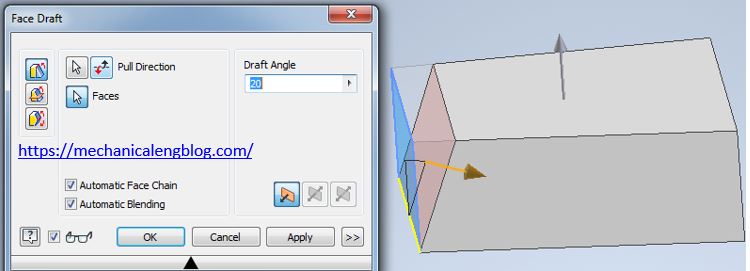
1. Click draft icon.
2. In the draft dialog, select the fixed edge or fixed plane. This tutorial, I will select fixed edge option.
3. Click pull direction and select the pull direction in graphics window.
4. Select face to draft
5. Set angle value in the draft angle box.
6. Click OK to finish this command.
II. Create a parting line face draft.
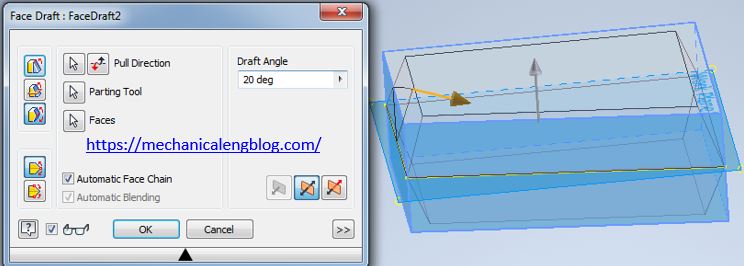
1. Click draft icon.
2. In the draft dialog, select the Parting Line draft type.
3. Select the pull direction.
4. Select the parting tool. The parting tool can be a sketch, plane, or surface.
5. In the graphics window, select the faces to draft.
6. Set angle value in the draft angle box.
7. Select the Move Parting line option in the dialog box.
8. Click OK to finish this command.
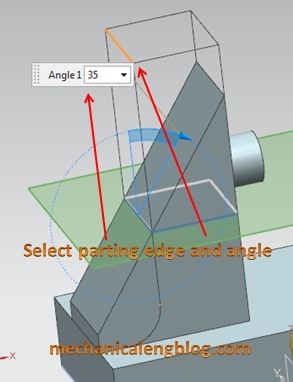
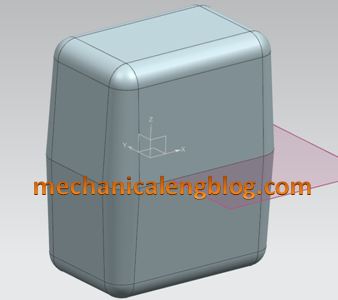
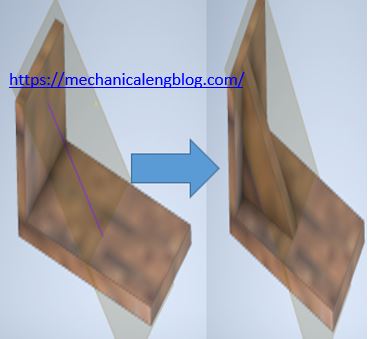
Leave a Reply