In this tutorial, I will guide how to design sphere spring in Autodesk inventor. To design it we will use helical curve, sweep and revolve command.

1st: use 3D sketch to create helical curve. Select pitch and revolution in the definition list. You can set the diameter, pitch as you want. For this tutorial, I will set: Diameter is 30mm, pitch is 10mm, revolutions are 25 ul. In the helix ends tab, select flat option at stat and end. Set 90 degree at transition angle and flat angle.
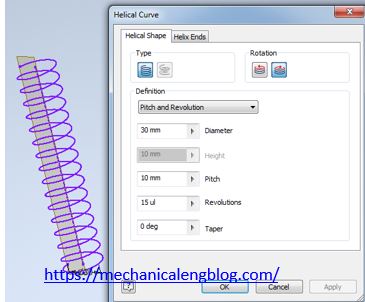
2nd: Create a sketch in XY plane and draw a line. The length of line is 100mm

3rd: Sweep the line on the helical curve by sweep command.

4th: Use XY plane, draw a sketch as below.
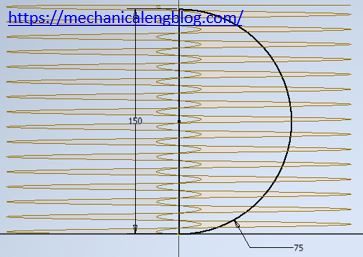
5th: Use revolve command to create a sphere.
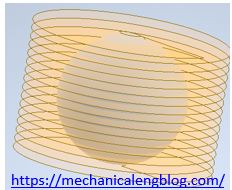
6th: Use 3D sketch, create the intersection of sphere and sweep surface 1.
Hide sweep and revolve we have the sphere curve.

7th: Create a plane that normal with sphere curve at end point. And create a sketch, draw a circle with diameter 5mm.
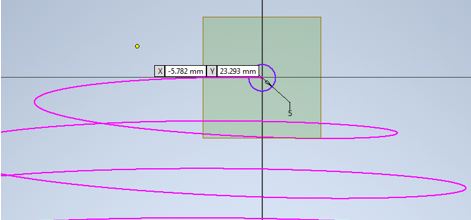
Use sweep command to sweep the circle around the sphere curve.
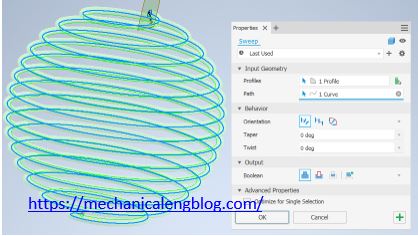
Click OK to create new sphere spring.

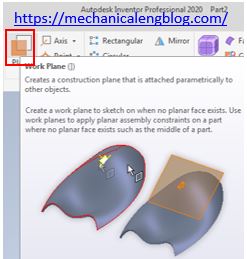

Leave a Reply