In Siemens nx motion, how to connect multiple revolute, slider, and cylindrical joints? 2-3 joint coupler command use to define the relative motion between two or three revolute, slider, and cylindrical joints. You can scale the motion of each joint relative to the other or use a negative value to reverse the direction of a joint.
Where do I find it?
+ Motion toolbar -> Gear list ->2–3 Joint Coupler
+ Insert -> Coupler -> 2–3 Joint Coupler.
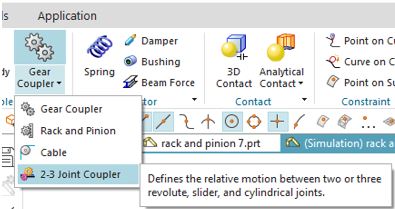
How to connect multiple revolute, slider, and cylindrical joints?
+ The features you will use 2-3 joint coupler are available only with the RecurDyn solver.
1st: Define the motion body
2nd: Set joint type for these features.
3rd: Select 2-3 joint coupler command.
In the 2-3 joint coupler dialog, attachment type you can select two joints couple, three joints coupler. After selecting the appropriate Attachment type, you can choose whether the joint you select will be in Rotation or Translation within the coupler, and you can define the Scale for that joint.
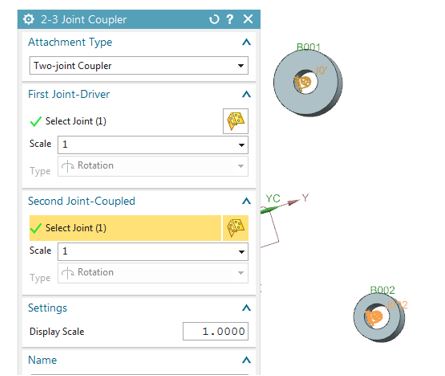
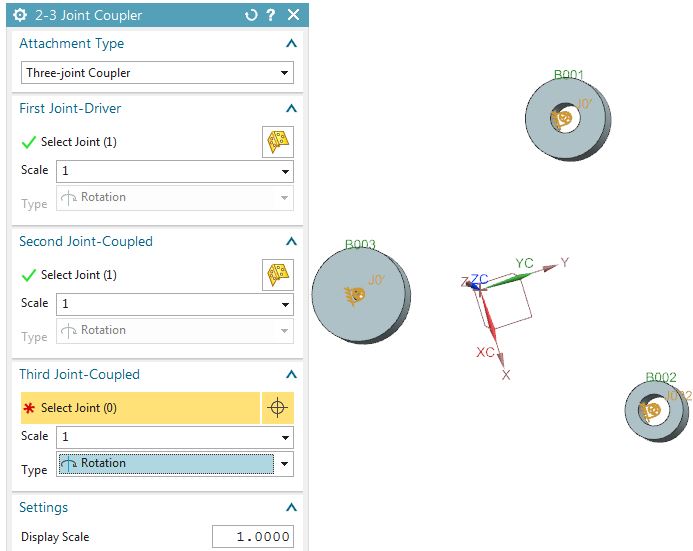
A Three-Joint Coupler requires two of the joints to be driven with motion drivers.

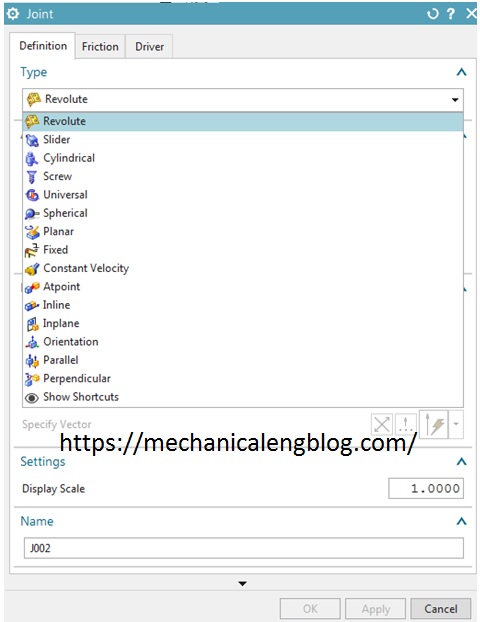

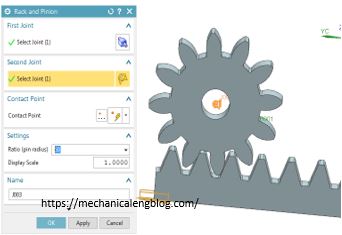
Leave a Reply