In Autodesk inventor point command use to create new point that is attached parametrically to other objects. use a work point as a reference for creating a work plane, work axis, or other feature in the model.
Where do I find it?
3D model -> work features -> point
![]()
How to create new point in Autodesk inventor?
There are 8 ways to create new point in Autodesk inventor by point command.
1. Grounded point
2. On vertex, sketch point, or midpoint.
Creates a work point on a 2D or 3D sketch point, vertex, or the endpoint or midpoint of a line or linear edge.
3. Intersection of three plane.
Creates new point at the intersection of three work planes or planar faces.

4. Intersection of two line
Creates new point at the intersection of two lines
5. Intersection of plane/surface and line
Creates new point at the intersection of a planar face or work plane and a work axis or line
6. Center point of loop of edges.
7. Center point of torus
8. Center point of sphere.

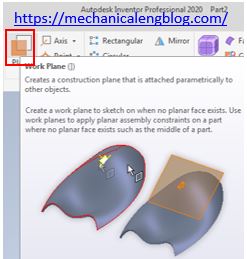
Leave a Reply