In this post I will guide how to create circular pattern in Autodesk inventor. Circular pattern command use to create duplicate features, solids, or bodies and arranges them in an arc or circular pattern.
You can specify the number and interval of the features or bodies in the pattern. You can suppress individual features, except for the original.
Where do I find it?
3D models -> pattern -> circular.
![]()
How to create circular pattern in Autodesk inventor?
1. Click circular command.
2. In the graphics window, select the features, bodies, … that you want to create circular pattern.
3. In the circular pattern dialog, select tool under rotation axis and select the rotation axis in the graphics window. Enter number and total angle of pattern that you want.

4. Click OK to create new pattern.
How to edit circular pattern?
In the graphics window, right click the circular pattern features and select edit feature.
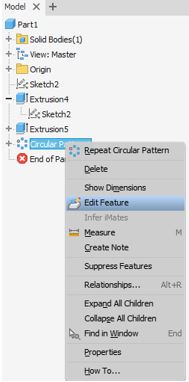


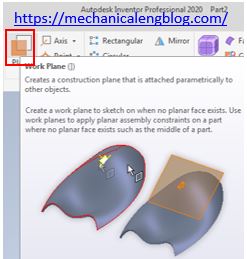
hi