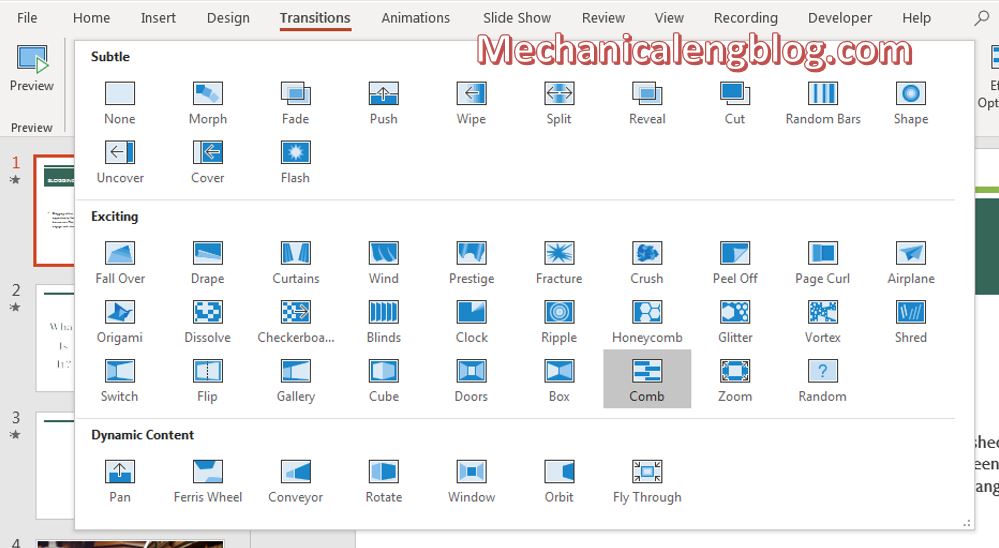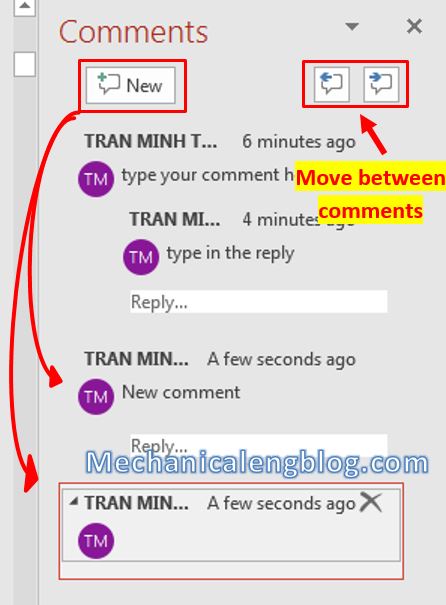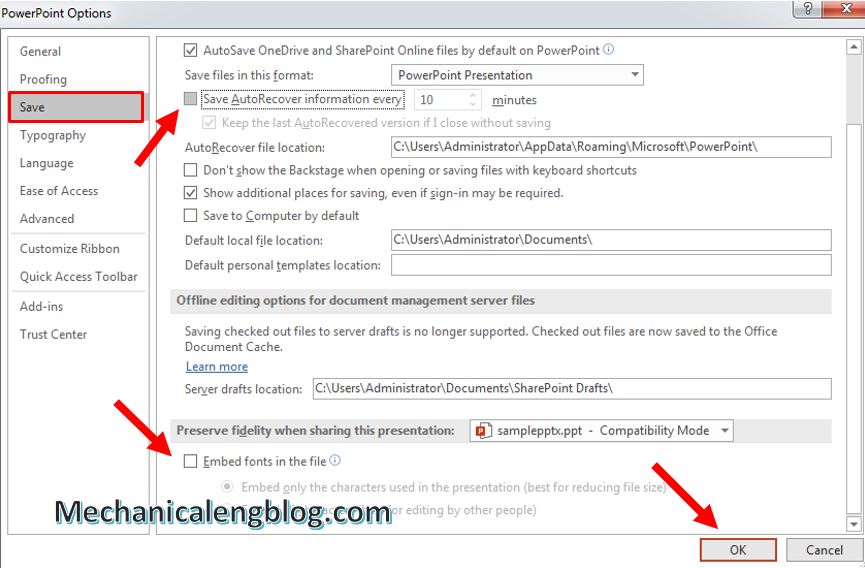A self-running PowerPoint presentation means you won’t have to click when you want to move to the next slide. It works like a kind of timer for each slide. It is also extremely useful for you to manage the presentation duration of each slide. And if you are curious how to do this, let’s dive […]
How to create powerpoint motion path for objects
Adding and subtracting effects to objects must have been easy for you, so today I will show you how to create powerpoint motion path for objects, what you need to do, is combine PowerPoint’s available tools with effects, adjust Timing and you can create a unique motion. Specifically, today we will come to how to […]
How to add comments in PowerPoint
Today on our blog we would like to discuss with you of how you can add comments in powerpoint. This is the same with when you comment on Facebook, Twitter or other social networks. In Word, there’s also a similar commenting feature that I once talked about it in an article before, but what is […]
How to change slide size in PowerPoint
Sometimes when giving a PowerPoint presentation or watching a slideshow, there are times you will see the screen of the slideshow is displayed to fit the computer screen, but sometimes they are displayed at a different ratio than the screen ratio. Normally, your computer’s screen ratio is 16:9, but it is possible to display your […]
4 ways to reduce size of PowerPoint file
Reducing file size is a must for all Office applications. Today we will learn ways that can help you reduce size of PowerPoint file, because as we all know, unlike Word, PowerPoint contains not only documents but also a lot of media files, effects, so the increase in capacity is inevitable. And to optimize the […]
How to make Gantt chart in PowerPoint
The Gantt chart is one of the most popular methods of making a list of tasks to be done in the order of execution of the plan. You will most often come across Gantt diagrams in construction projects, for example. At first, this chart seems easy to draw on paper, but if you do it […]