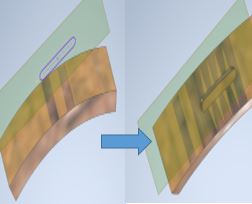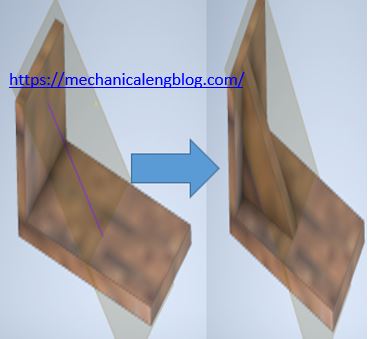In inventor draft command use to apply an angle to the specified faces of a part. The face draft includes faces that are tangent to the specified face. You can specify the pull direction to indicate the direction in which to pull the mold from the part. You can create a draft about one nor […]
Inventor shell command tutorial
In inventor shell command use to remove material from a part interior, creating a hollow cavity with walls of a specified thickness. You can select the faces to remove to create openings. Clear the face chain option to allow individual tangent face selection. Where do I find it? 3D model -> modify -> shell. How […]
Inventor chamfer command tutorial
In inventor chamfer command used to apply a bevel to one or more component edges. You can define a change by single distance, a distance and angle, or two distances. Where do I find it? 3D model -> modify -> chamfer. How to use inventor chamfer command? 1. Click chamfer icon from modify panel. 2. […]
Inventor fillet command tutorial
In inventor fillet command used to add fillets or rounds to one or more edges or faces. Rounds off or caps interior or exterior comers of a component or features of a component. You can create edge, face, or full round fillets. Where do I find it? From the 3D modeling ribbon -> modify -> […]
Inventor emboss command tutorial
In inventor emboss command use to create a raised or recessed feature from a profile. You can specify the emboss depth and direction. A raised emboss can provide a surface for a decal or painting. A recessed emboss can provide clearance for another component.
Inventor rib command tutorial
In inventor rib command used to create rib (thin – walled support shapes) using an open or closed profile.The profile can be projected to the next face or an explicit thickness can be specified.