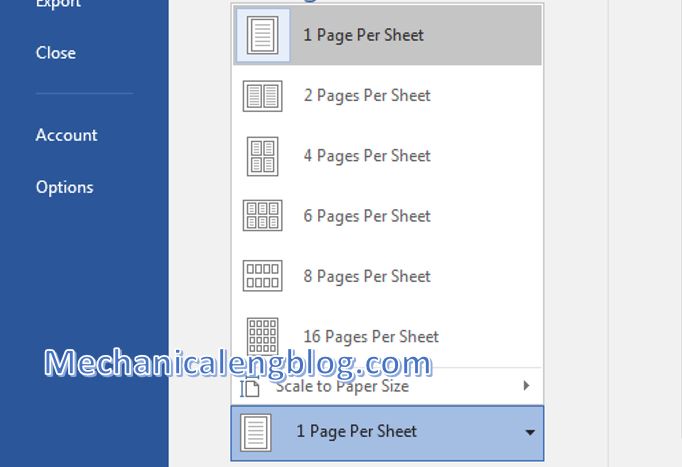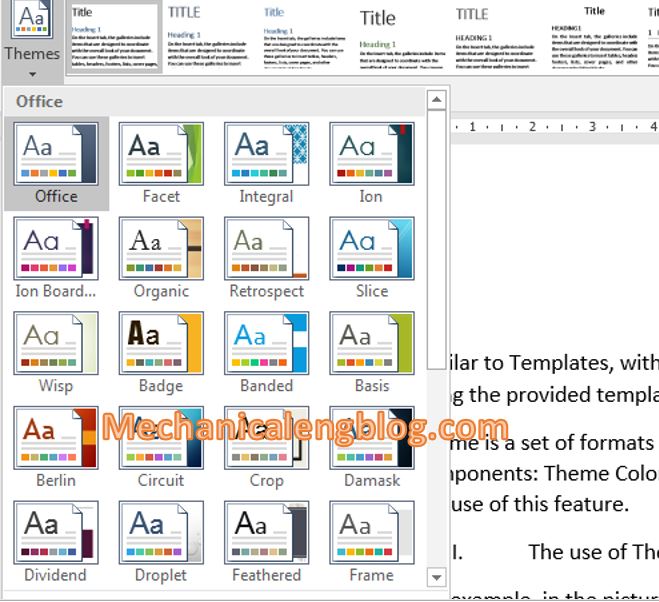In this tutorial, I will guide to you how to remove page numbers in word directly? Also, you can remove page number from first page. For documents such as theses, essays, topics, etc., we will need to number the pages for the text to make it easier to see, as well as easier to manage. […]
how to print multiple pages on one page word
In this tutorial, I will guide to you how to print multiple pages on one page word? you can customize the number of Word pages in a sheet of paper to be more suitable and convenient for you. By default, when printing, you usually print a page of Word documents on a sheet of paper. […]
how to create a template in word
In this tutorial, I will guide to you how to create a template in word? Template is like a sample document or form contains pre-set format such as page format, paragraph format, character format, graphic object, etc… So, instead of having to manually reset these options when using the same form of document, we can […]
How to use mail merge in ms Word 2016
Mail Merge in ms word is a useful feature that Microsoft also provides, to save a lot of time when creating notices, meetings, invitations, etc…. This means you have to send the same text sample to many different people, instead of having to fill in the sample one by one to each person, you just […]
How to use Theme in Word
In this post, I will introduce to you about theme in word. You will know how to setup, use, create new theme in word. Similar to Templates, with Themes you can easily and quickly give your documents a professional format using the provided templates. Theme is a set of formats including: colors, fonts, effects,…for the […]
how to copy data from excel to word without table
In this tutorial, I will guide to you how to copy data from Excel to Word without table? It will save your time when you don’t need the table and big data. You can convert data from Excel to Word by converting them or by copying and pasting. And both of these ways keep the […]