In siemens nx modeling, extract geometry command use to create associative copies, faces, curves, points, datum, and associative mirrored copies of bodies, within the same part.
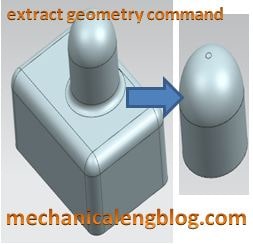
Where do I find it?
From menu: Insert -> Associative copy -> extract geometry.
From home tab: Feature group -> More gallery -> associative copy -> extract geometry.
How to use extract geometry command.
1. From menu: Insert -> associative copy -> extract geometry.
2. In the extract geometry dialog, under type list can can select composite curve, point, datum, face, region of face, body, and mirror body.
In this example, I will select the region of faces.
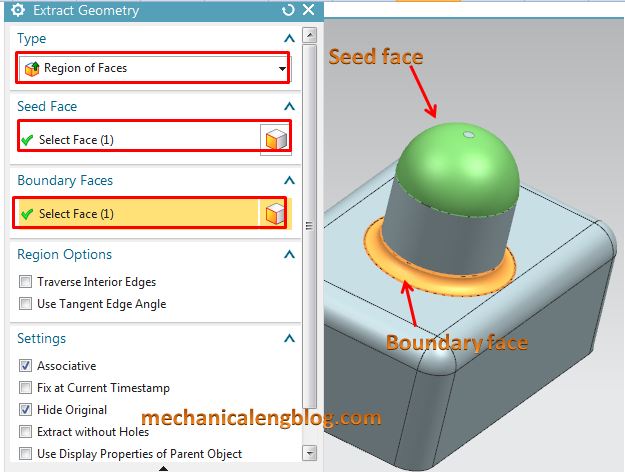
3. In the seed face, select face option is active, in window graphics. Left click to select seed face.
4. In the boundary faces, select face is active, in window graphics. Left click to select boundary faces.
5. In the setting group, we will set hide original check box.
5. In the preview group, left click preview region to show result.
6. Click OK or apply to complete.




Leave a Reply