In this post, I will show to you how to create slides in PowerPoint? It is very simple with 5 steps, but it is very useful.
Powerpoint must be very familiar to you students, right? I’m sure if you’ve come to this article, you’ve also heard of using Powerpoint to make presentations, which can add more effects and professional graphics than Word. Therefore, in my opinion it is extremely necessary to learn how to use PowerPoint now.
Because of that, in this article, I will show you the most basic instructions on how to to create a powerpoint presentation.
How to create slides in PowerPoint?
I will guide you with PowerPoint version 2016 first, because I’m using it, the other versions 2010, 2013, 2019 you can just do the same method.
Step 1: First, open PowerPoint and you can see some options below:
Select Blank Presentation to create a presentation from scratch.
Select one of the templates.
Select Take a Tour, and then select Create, to see tips for using PowerPoint.
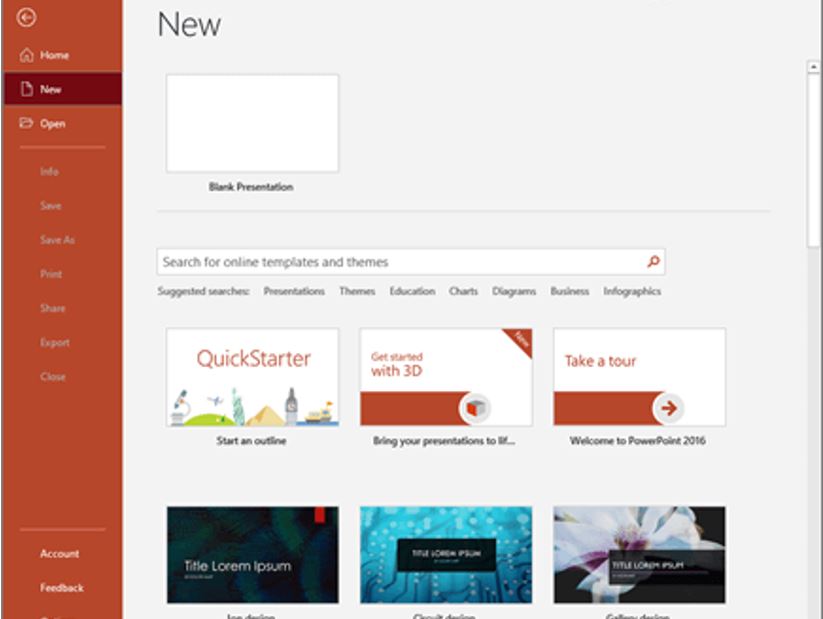
Step 2: Once you have entered the working interface, you must add in slides to present your content.
First, select the slide which you want your new slide to follow. Then go to Home, choose New Slide, a menu drops, select layout and the type you want.

Step 3: Add content to the slide. Powerpoint will give you spaces to write and you just need to fill in the corresponding boxes: Click to add title and Click to add text.

Step 4: Format text by selecting it and choose from the Home tab: Font, Font size, Bold, Italic, Underline, … To create bulleted or numbered lists, select the text, and then select Bullets or Numbering.
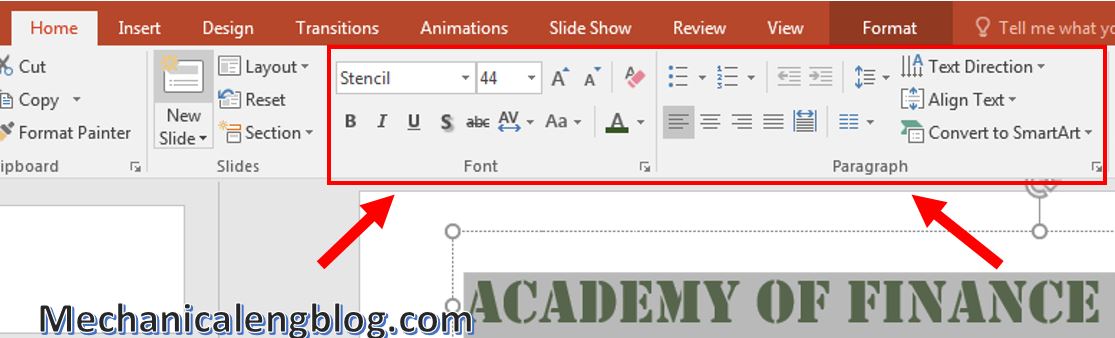
Step 5: Add a picture, shape, or chart.
Select Insert, to add a picture, choose Picture. The action is the same with inserting pictures in Word.

Inserting a SmartArt can be done with the same method of Word. To insert Shapes, Charts,…select Shapes, SmartArt, Chart accordingly.
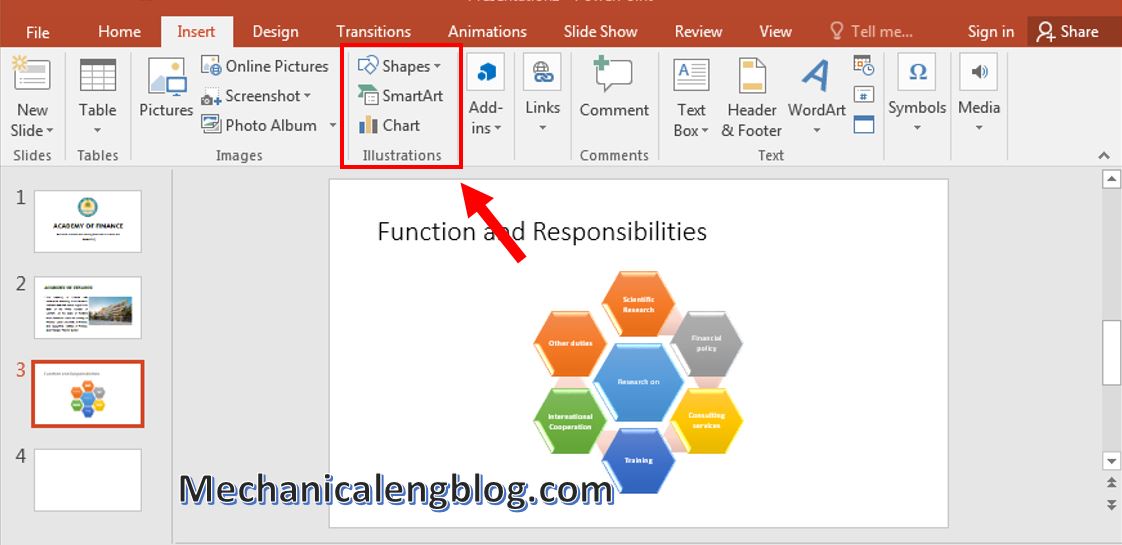
You can also format the picture or the graphic you just added in in Format tab. The same goes with text.
If you want to delete a slide, right-click on it and choose Delete Slide, or select the slide and press Delete.

CONCLUSION
That’s how to create the first slides in PowerPoint, before you can go deeper, you need to equip yourself with the knowledge to be able to add and remove slides, how to insert and format content, pictures and graphics. However, in order for PowerPoint to make full use of it, we need to learn about decoration, presentation, and the effects it provides which I would like to share with you in the next post. Thank you so much for reading and good luck!
-hhchi




Leave a Reply