In this post I will explain how to create new axis in Autodesk inventor. Work axis command use to create a construction line that is attached parametrically to other objects.
Create a work axis when current geometry is insufficient to create and position more features. For example, use a work axis to make symmetry and center lines, or to help define a work point location.
Where do I find it?
3D model -> work features -> axis.
![]()
How to create new axis in inventor?
There are 8 ways to create new axis in Autodesk inventor.
I. Axis.
Creates a construction line that is parametrically attached to other objects. Select edges, lines, planes, or points to create the work axis through the selected objects.
II. On line or edge.
Creates a work axis that is collinear with a linear edge or sketch line.
1. Click plane command.
2. Select on line or edge option.
3. In the graphics window, select the line or edge that you want to make axis.
III.Parallel to line through point.
Creates a work axis through a point and parallel to a linear edge.
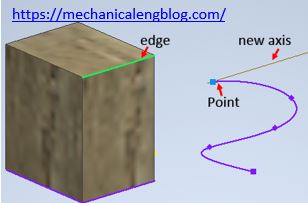
1. Click plane command.
2. Select parallel to line through point option.
3. In the graphics window, select a point and a linear edge or sketch line to create new axis.
IV. Through two points.
Creates a work axis through two points.
1. Click plane command.
2. Select through two points option.
3. In the graphics window, select first point and second points to create new axis.
V. Intersection of two planes.
Creates a work axis coincident with the intersection of two planes.
1. Click plane command.
2. Select Intersection of two planes option.
3. In the graphics window, select two nonparallel work planes or planar faces to create new axis.
VI. Normal to plane through point.
Creates a work axis through a point and perpendicular to a plane.

1. Click plane command.
2. Select normal to plane through point option.
3. In the graphics window, select a point and a planar face or work plane to create new axis.
VII. Through center of circular or elliptical shape.
Creates a work axis coincident with the axis of a circle, ellipse, or fillet.
1. Click plane command.
2. Select through center of circular or elliptical shape option.
3. In the graphics window, select the edge of a circle, ellipse, or fillet to create new axis.
VIII. Through revolved face or feature.
Creates a work axis coincident with the axis of a face or feature.
1. Click plane command.
2. Select through revolved face or feature option.
3. In the graphics window, select a revolved face or feature to create new axis.
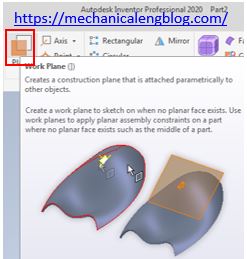

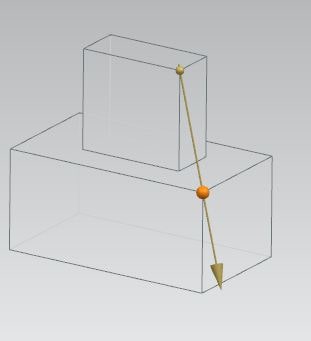
Leave a Reply