This tutorial, I will explain siemens nx 12 synchronous modeling relate face as make coplanar, make coaxial, make tangent, make symmetric, make parallel and make offset.
I. Siemens nx 12 synchronous modeling make coplanar.
Make Coplanar command used to move a planar face to be coplanar with another face.
Where do I find it?
| From the menu: Insert -> Synchronous modeling -> relate -> make coplanar. | |
| From the home tab: Synchronous Modeling group -> me gallery -> relate gallery -> make coplanar. |
How to make coplanar?
1. From the menu: Insert -> Synchronous modeling -> relate -> make coplanar.
2. In the motion face group, select face is active. In the graphics window, select the face or planar that will transform.
3. In the stationary face group, select face is active. In the graphics window, select the stationary face.
4. Clicks OK to finish this function.
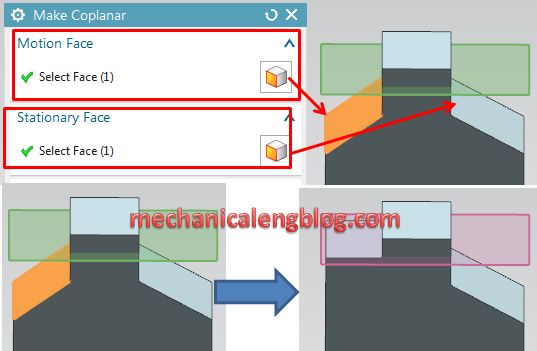
II. Siemens nx 12 synchronous modeling make coaxial.
Make Coaxial command use to modify a cylinder or cone to be coaxial with another cylinder or cone.
Where do I find it?
| From the menu: Insert -> Synchronous modeling -> relate -> make coaxial. | |
| From the home tab: Synchronous Modeling group -> more gallery -> relate gallery -> make Coaxial. |
How to make coaxial?
1. From the menu: Insert -> Synchronous modeling -> relate -> make coaxial.
2. In the motion face group, select face is active. In the graphics window, select an axial face that will transform.
3. In the stationary face group, select face is active. In the graphics window, select the stationary face.
4. Clicks OK to finish this function.

III. Siemens nx 12 synchronous modeling make tangent.
Make tangent command used to modify a face to be tangent with another face.
Where do I find it?
| From the menu: Insert -> Synchronous modeling -> relate -> make tangent. | |
| From the home tab: Synchronous Modeling group -> more gallery -> relate gallery -> Make Tangent. |
How to make a face tangent to another face?
1. From the menu: Insert -> Synchronous modeling -> relate -> make tangent.
2. In the motion face group, select face is active. In the graphics window, select a face to make tangent
with another face or datum plane that will transform.
3. In the stationary face group, select face is active. In the graphics window, select the stationary face.
4. In the through point group, click specify point and specify a point through which the motion face must pass.
5. Click OK to finish this function.

IV. Siemens nx 12 synchronous modeling make symmetric.
Make symmetric command use to modify a face to be symmetric with another face.
Where do I find it?
| From the menu: Insert -> Synchronous modeling -> relate -> make symmetric. | |
| From the home tab: Synchronous Modeling group -> more gallery -> relate gallery -> make symmetric. |
How to make a symmetric set of a face?
1. From the menu: Insert -> Synchronous modeling -> relate -> make tangent.
2. In the motion face group, select face is active. In the graphics window, select a face to make symmetric with another face.
3. In the symmetry plane group, select plane is active, from the plane list we will select existing plane. In the graphics window, select a plane for the center of symmetry.
4. In the stationary face group, select face is active. In the graphics window, select the stationary face.
5. Click OK to finish this function.
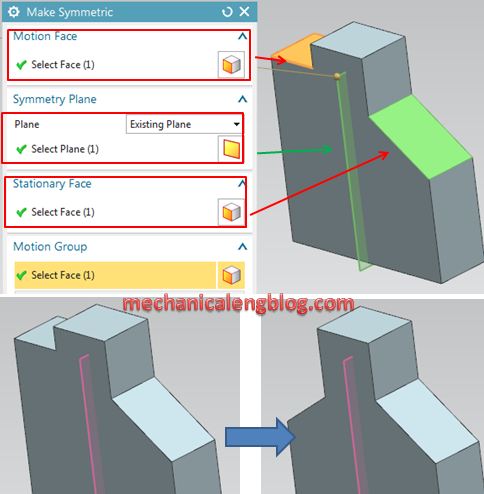
V. Siemens nx 12 synchronous modeling make parallel.
Make parallel command use to modify a planar face to be parallel with another face.
Where do I find it?
| From the menu: Insert -> Synchronous modeling -> relate -> make parallel. | |
| From the home tab: Synchronous Modeling group -> more gallery -> relate gallery -> make parallel. |
How to make a face parallel to another face?
1. From the menu: Insert -> Synchronous modeling -> relate -> make parallel.
2. In the motion face group, select face is active. In the graphics window, select a face to make a face parallel to another face.
3. In the stationary face group, select face is active. In the graphics window, select the stationary face.
4. In the through point group, click specify point and specify a point through which the motion face must pass.
5. Click OK to finish this function.
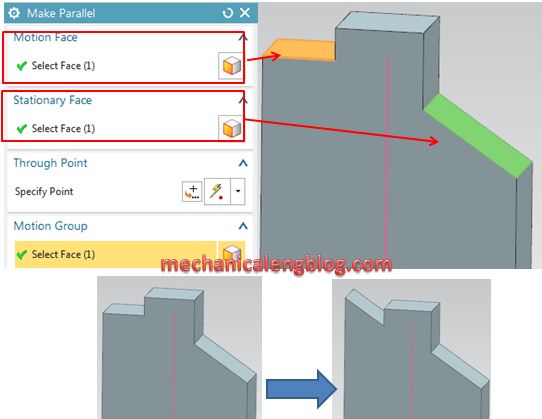
VI. Siemens nx 12 synchronous modeling make offset.
Make offset command use to modify a face to be offset from another face.
Where do I find it?
| From the menu: Insert -> Synchronous modeling -> relate -> make offset. | |
| From the home tab: Synchronous Modeling group -> more gallery -> relate gallery -> make offset. |
How to create an offset face from another face?
1. From the menu: Insert -> Synchronous modeling -> relate -> make offset.
2. In the motion face group, select face is active. In the graphics window, select a face you want to make offset with another face.
3. In the stationary face group, select face is active. In the graphics window, select the face that use to measure of offset distance.
4. Type distance value in the distance box.
5. Click OK to finish this command.
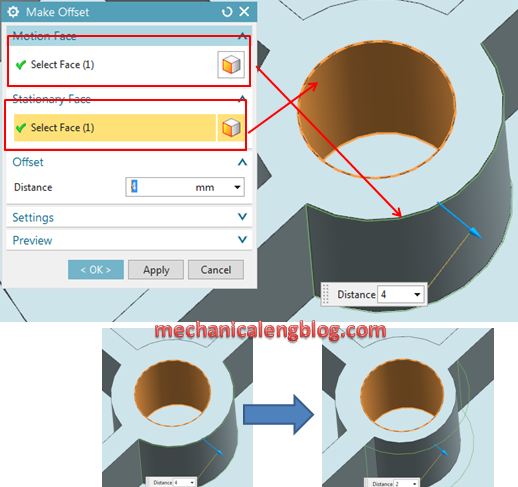

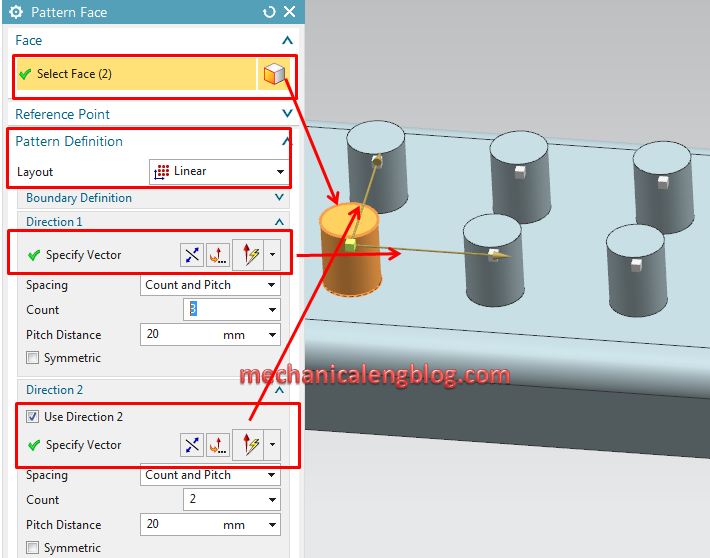
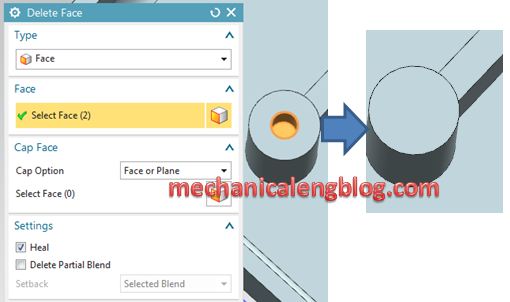

Leave a Reply