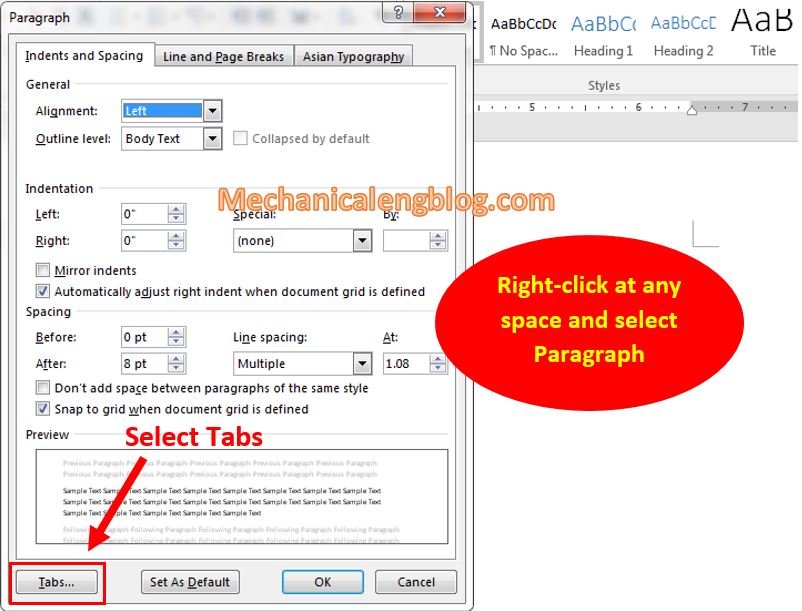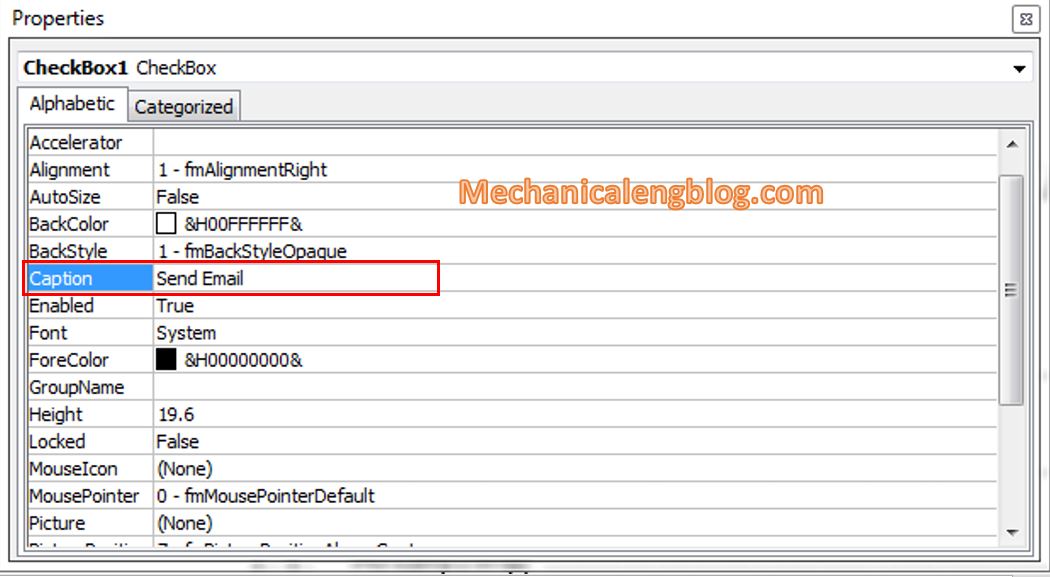Bullet, which may still be unfamiliar to some of you right? Using Bullets in Word to highlight content. You can use a symbol, an icon or use other colors, or you can even use the images in this function, to make the text stand out. For the text, if you want to create a highlight […]
word tips
review tab in ms word
In this tutorial, I will review tab in ms word. You will know What is Tab, Types of Tab, insert or delete tab. For newbies, you probably won’t know what the Tab key is for. Whether I use Word or any other software, I rarely use the Tab key. But in fact the Tab key […]
How to insert text box in word
Text Box in word is used quite a lot in office informatics works. In addition, it is also one of many useful features that people are using more widely in their documents. Its main use is to create text, create text boxes to insert into document, images, and so on. So in today’s article I […]
Create a master document in word
Master Document in Word is used to edit large documents. It will create 2 types of files: Master Document and Sub Document. Specifically: Master Document is a text file edited in Microsoft Word that contains links to Sub Documents. Master Document file created by the user. A Sub Document is a text file edited in […]
how to send word document to email
It is easy to send word document to email. The easiest way is save your word document and attach it to email. Today, I will guide to you send email right on Word by Outlook email. To flexibly apply between Outlook and Word applications to send attachments more quickly, in this article I will continue […]
How to turn off research option in Word
In this tutorial, I will guide to you how to turn off research option in Word 2016? let follow these steps below to do it. A special feature provided by Word in version 2016 and earlier is called Research. To be honest with this feature you can actually do a lot of things like find […]