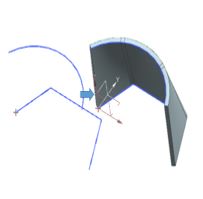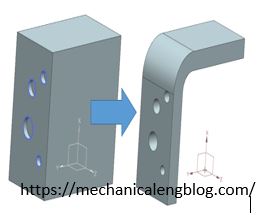In Siemens nx sheet metal lofted flange command use to create to create a base or secondary feature between two sections where the lofted shape is a linear transition between the sections. Where do I find it? From the menu: Insert -> Bend -> lofted flange. From the home tab: bend group -> lofted flange. […]
sheet metal bend
Siemens nx sheet metal contour flange command
In Siemens nx sheet metal contour flange command use to create a base feature by extruding a sketch along a vector, or adds material by sweeping a sketch along an edge or chain of edge. Where do I find it? From the menu: Insert -> Bend -> contour flange. From the home tab: bend group […]
Siemens nx sheet metal flange command
In Siemens nx sheet metal flange command use to add a flat flange at an angle to a planar face and adds a blend between the two. Where do I find it? From the menu: Insert -> Bend ->flange. From the home tab: bend group -> flange. How to use nx sheet metal flange command? […]
Siemens nx sheet metal from solid
In Siemens nx sheet metal from solid use to build a sheet metal model that takes its shape from a collection of planar face. Where do I find it? From the menu: Insert -> Bend -> Sheet Metal from Solid. From the home tab: Basic group -> Sheet Metal from Solid. How to use Siemens […]