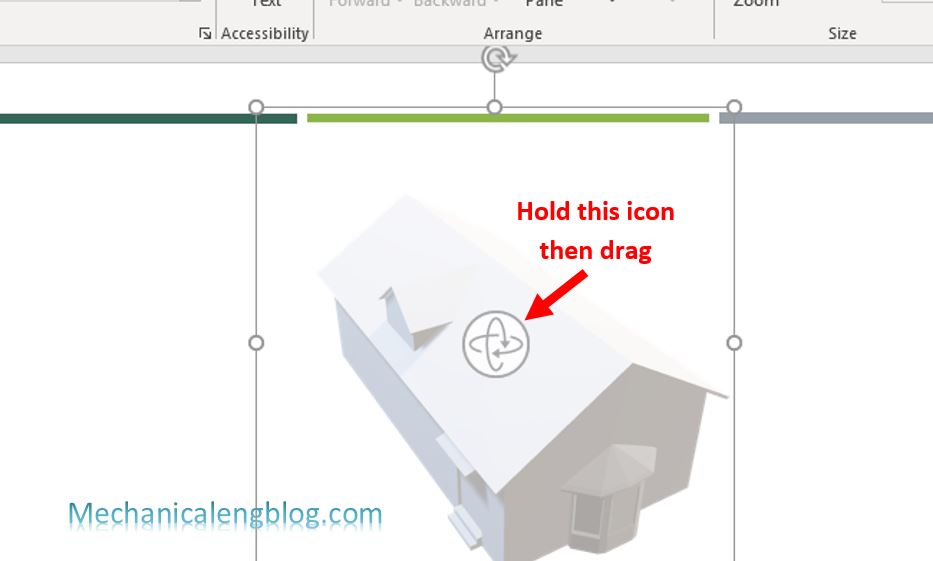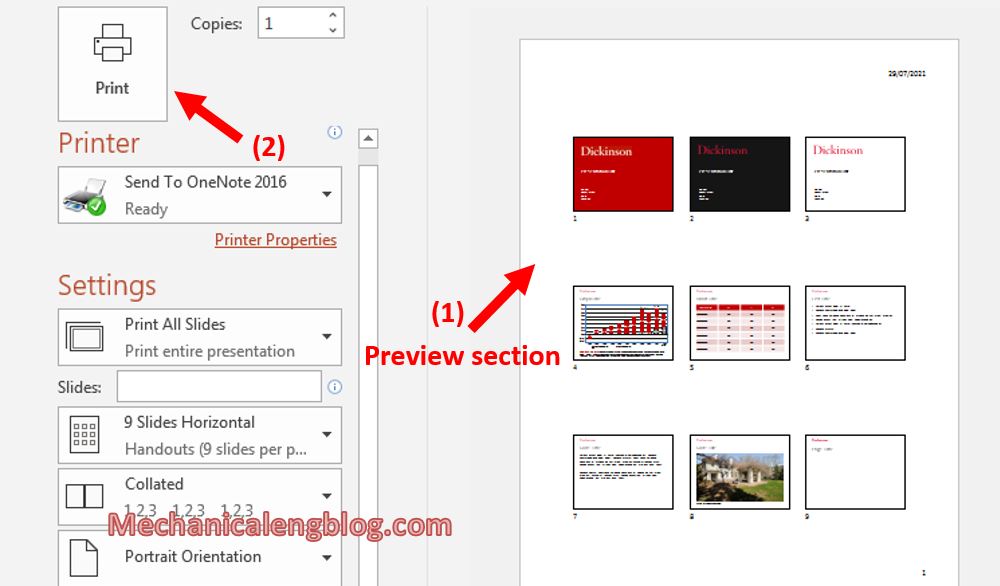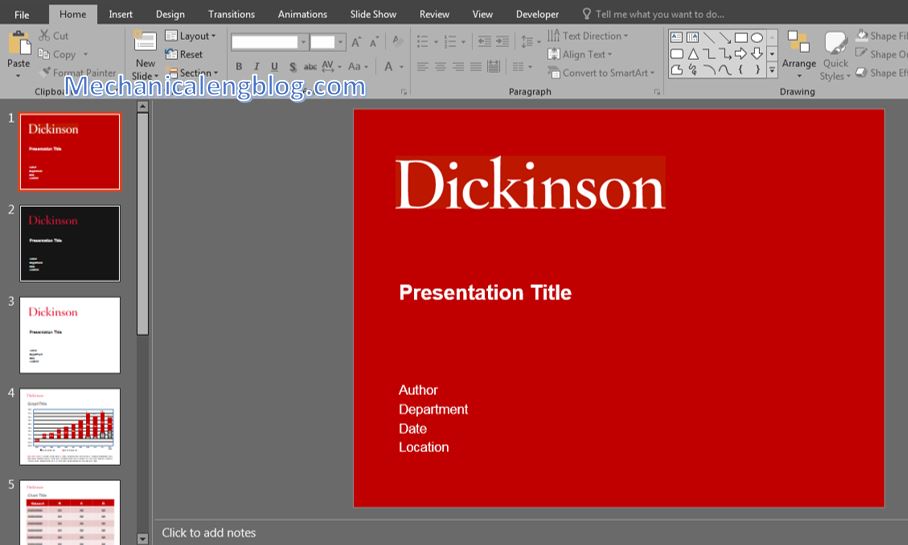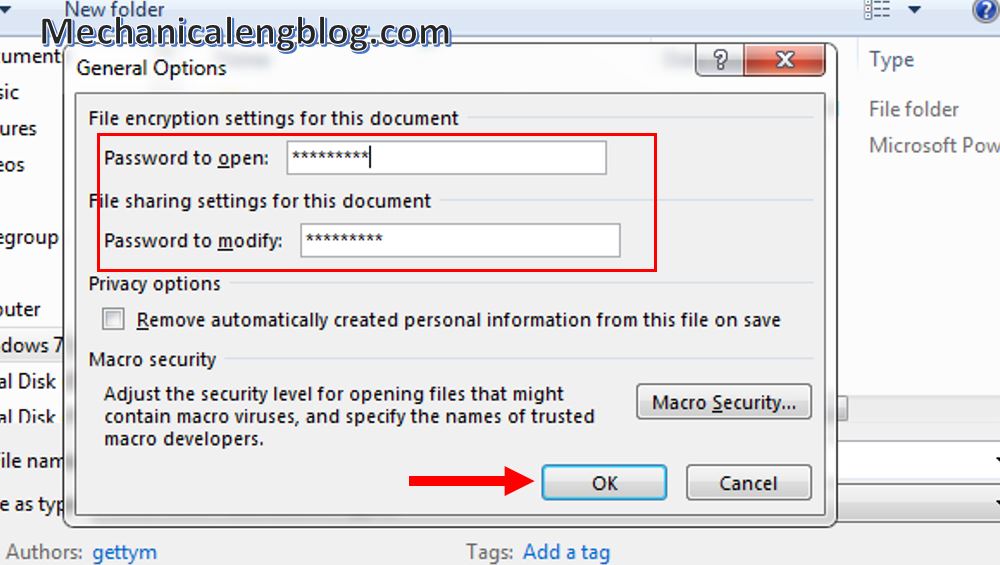Today we will come to another new PowerPoint utility, which is 3D modeling. The way you can insert 3D model in PowerPoint and use 3D models is similar to SmartArt or Chart that we often approach. And I would also like to say that the 3D model is only available for the 2019 or […]
ppt tip
How to print multiple PowerPoint slides on one page
In this tutorial, I will guide to you how to print multiple PowerPoint slides on one page. It is easy, simple and you can do it with all version of powerpoint. I once encountered a rather annoying experience that when I wanted to print out a PowerPoint file, as usual, it would be to print […]
Turn on Dark Mode PowerPoint
In this tutorial I will guide to you how to turn on dark mode powerpoint. It is easy to change office theme as you like. As well as smartphone, TV, if you use them for too long, the blue light will adversely affect your eyes. But there are days when there are too many deadlines, […]
how to record a powerpoint presentation
In this tutorial, I will guide to you how to record a powerpoint presentation. If you are using older versions of Office, like 2016 and below, would you like to know what’s interesting about the newer versions that Office released more recently? There are quite a lot. Temporarily ignoring the improvements about the theme, interface, […]
how to password protect powerpoint presentation
In this tutorial, I will guide to you how to password protect powerpoint presentation? It is simple but very useful to protect your information. Sometimes in the process of designing a PowerPoint presentation, there are times when you want to keep secret about the content you intend to present. Or when someone has access to […]
How to insert chart in PowerPoint
In this tutorial, I will guide to you how to insert chart in PowerPoint? It is simple with 7 steps, you will have a beautiful chart in PowerPoint. In the process of using Word, Excel or PowerPoint, inserting graphs and charts is a necessary job, this helps the content you want to present clearer, the […]