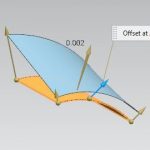This tutorial I will guide siemens nx synchronous modeling modify face as move faces, pull faces, resize faces, replace faces, offset faces. I. Nx tutorial synchronous modeling modify face: move faces. Move face command used to move a set of faces and adjusts adjacent faces to accommodate. Where do I find it? From the menu (top border bar): […]
nx surface
Siemens nx surface sheet from curves
In the Siemens nx surface, sheet from curves use to create sheet body though curves. I will show how to use sheet from curves command.
Siemens nx how to use trim and extend command
In the Siemens nx, trim and extend command use to trim or extends a set of edges or faces to the intersection with another set of edges or faces. This post, I will explain about trim and extend in nx modeling.
Siemens nx how to use variable offset command
In Siemens nx surface, variable offset command use to offset a face with a distance that may vary over four points. You can select a different offset value for each point.
Siemens nx how to use offset surface command
In siemens nx modeling, offset surface command use to create a body by offsetting a set of faces. The result is a new body with an offset to the selected face.
Siemens nx surface four point surface command
In siemens nx surface, four point surface command use to create a surface by specifying four points. This is useful for creating base surfaces that support the surface based Class-A workflow.