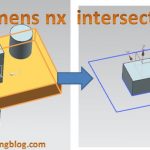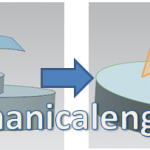In siemens nx, Intersect command use to create a body containing the volume share by two or more different bodies. You can intersect sold with solid, sheet with sheet, a sheet with a solid.
nx modeling
Siemens nx how to use subtract command
In siemens nx, subtract command use to remove the volume of one or more tool bodies from target body. The target body and tool bodies must overlap. Where do i find it? From toolbar: feature Combine drop down -> subtract. From menu: Insert -> Combine -> subtract. How to use subtract command. 1. From feature toolbar, […]
Siemens nx how to use unite command
In siemens nx, Unite command use to combine the volume of two or more solid bodies into a single body. The target body and tool bodies must overlap or share faces. Where do i find it? Form menu: Insert -> combine -> Unite. From toolbar: Feature: Unite. How to use unite command. 1. From toolbar-> Feature […]
Siemens nx how to use sew command
In Siemens nx, sew command use to combine sheet bodies by sewing common edges together, or combines solid bodies by sewing common faces. The selected sheet bodies must not have any gaps larger than the specified tolerance.
siemens nx tutorial how to use split body command
In siemens nx, split body command use to device a solid body or sheet body into multiple bodies using a set of faces or a datum plane. This tutorial will guide how to use split body command .
siemens nx tutorial use trim body
In siemens nx trim body command use to trim one or more target bodies using a face or plane. This post will show how to use trim body command.