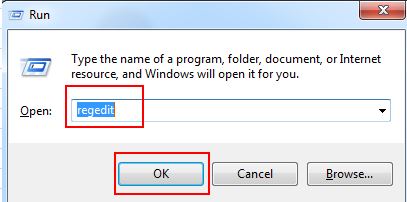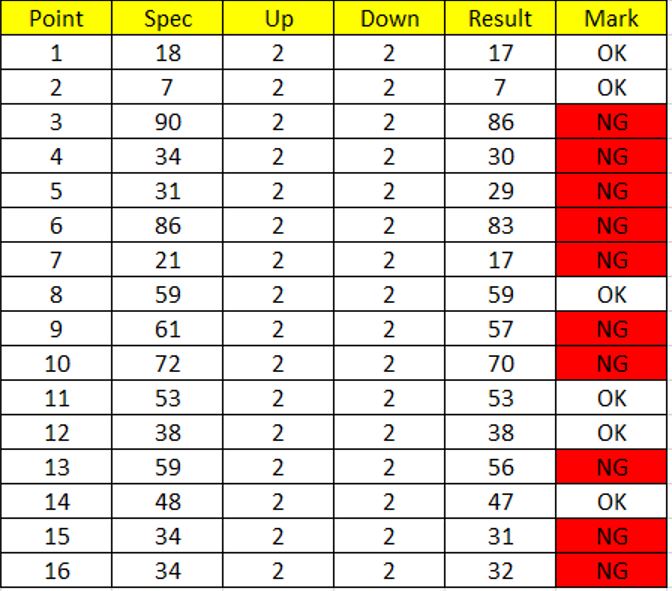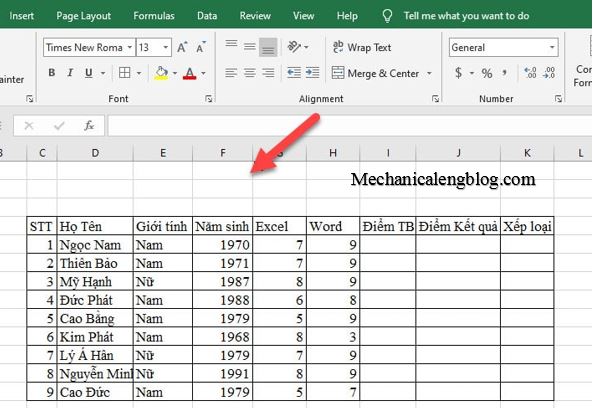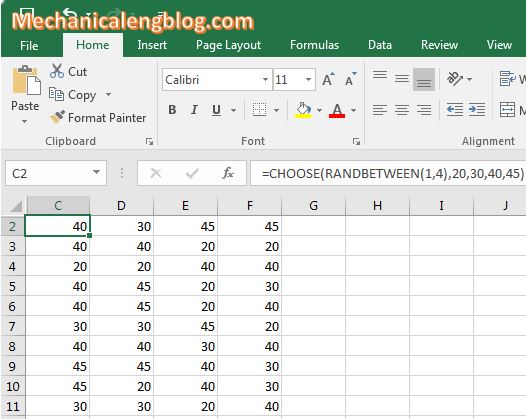How to remove user name from title bar office 365? When you use your MS account to sign in and activate your Microsoft Office 365 license, it uses your account name to show up on the toolbar of all the apps in Office. If you don’t like it, or you don’t want it to show […]
excel beginner
2 ways to convert comma to dot in excel
Data entered in Excel will automatically be separated by dots or commas. Users can use those to separate units in the sequence more clearly. However, if in a document the unit separator is not uniform, you need to switch back to the same type of sign. The following article will guide you how to convert […]
change cell background color in excel by equal formulas
In this article, I will show you how to change cell background color automatically in excel with Conditional Formatting tool. Conditional formatting: Easily spot trends and patterns in your data using bars, color, and icons to visually highlight important values. When working in Excel, have you ever faced with complicated and sometimes repeated data? A […]
How to insert header and footer in excel?
Header and Footer in excel are similar to headers and footers in word or in power point. It is a piece of text, images, special objects (page number, current time….) that are repeated on the sheets. The only difference is in the insertion steps, if in word it is on the Insert tab…in excel it […]
2 ways to create border in excel
When you enter data in cells in Excel, you will see line around those cells. They are designed to make it easier for users to work. If you do not have a border, you will not see the lines when print your page, you just only see data you have entered. This brings unprofessional for […]
Create random number in excel
Have you need random data for test? I usually use random data for excel function test. You can create random number in excel very easily and simple. In this tutorial, we will create random number in excel by Rand and Ranbetween command. I. Create random number with rand() command. Rand() command will give us random […]