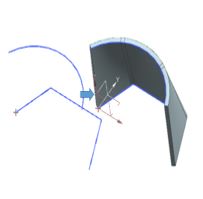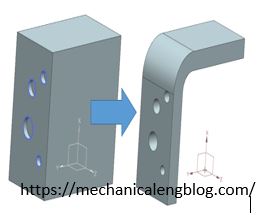In this post I will guide how to create a Siemens nx motion simulation animation. To start a motion application, which provides tools to simulate and evaluate the large displacement complex motion of mechanical system. Where do I find it? From the menu: Application -> Simulation -> motion. Application tab: simulation group -> motion. How […]
Siemens nx
Siemens nx sheet metal lofted flange command
In Siemens nx sheet metal lofted flange command use to create to create a base or secondary feature between two sections where the lofted shape is a linear transition between the sections. Where do I find it? From the menu: Insert -> Bend -> lofted flange. From the home tab: bend group -> lofted flange. […]
Siemens nx sheet metal contour flange command
In Siemens nx sheet metal contour flange command use to create a base feature by extruding a sketch along a vector, or adds material by sweeping a sketch along an edge or chain of edge. Where do I find it? From the menu: Insert -> Bend -> contour flange. From the home tab: bend group […]
Siemens nx sheet metal flange command
In Siemens nx sheet metal flange command use to add a flat flange at an angle to a planar face and adds a blend between the two. Where do I find it? From the menu: Insert -> Bend ->flange. From the home tab: bend group -> flange. How to use nx sheet metal flange command? […]
Siemens nx mirror feature command
In Siemens nx mirror feature command use to copy a feature and mirror it across a plane. To get the best result from mirror command you have to select all the original source features. You can mirror existing features except for the legacy versions of instance arrays, patterns, and mirrors. Where do i find it? […]
Siemens nx sheet metal from solid
In Siemens nx sheet metal from solid use to build a sheet metal model that takes its shape from a collection of planar face. Where do I find it? From the menu: Insert -> Bend -> Sheet Metal from Solid. From the home tab: Basic group -> Sheet Metal from Solid. How to use Siemens […]